Log in to init container
To login to an init container, you must first find the name of the init container. This is
done using the kubectl describe pod command.
kubectl describe pod onedb-server-1 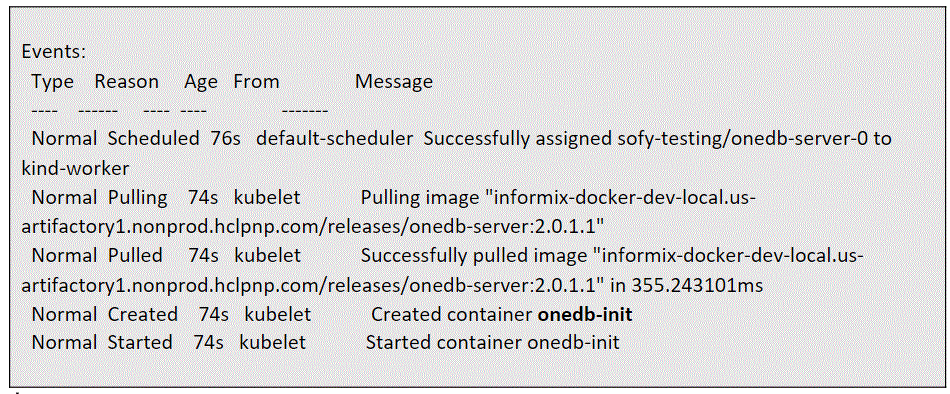
Once you find the name of the init container, you can run the kubectl exec command and login
to the init container.
Once you find the name of the init container you can run the kubectl exec command and login to the init container. Once you’ve logged in to the pod/container, you can move around and view log files as you would on any Linux system.