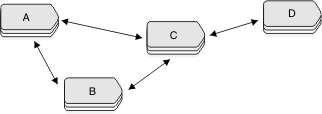CDR_NIFCOMPRESS Configuration Parameter
Specifies the level of compression the database server uses before sending data from the source database server to the target database server.
- onconfig.std value
0- range of values
-
-1specifies no compression0specifies to compress only if the target server expects compression1-9specifies increasing levels of compression
- takes effect
- When the database server is shut down and restarted or immediately after the cdr change onconfig command is used
The CDR_NIFCOMPRESS (network interface compression) configuration parameter specifies the level of compression that the database server uses before sending data from the source database server to the target database server. Network compression saves network bandwidth over slow links but uses more CPU to compress and decompress the data.
| Value | Meaning |
|---|---|
-1 |
The source database server never compresses the data, regardless of whether or not the target site uses compression. |
| 0 | The source database server compresses the data only if the target database server expects compressed data. |
| 1 | The database server performs a minimum amount of compression. |
| 9 | The database server performs the maximum possible compression. |
When Enterprise Replication is defined between two database servers, the CDR_NIFCOMPRESS values of the two servers are compared and changed to the higher compression values.
The compression values determine how much memory can be used to store information while compressing, as follows:
0 = no additional memory
1 = 128k + 1k = 129k
2 = 128k + 2k = 130k
...
6 = 128k + 32k = 160k
...
8 = 128k + 128k = 256k
9 = 128k + 256k = 384kHigher levels of CDR_NIFCOMPRESS cause greater compression.