Lost-and-found transactions
With asynchronous updating, a transaction committed on the primary database server might not be replicated on the secondary database server. This situation can result if a failure occurs after the primary database server copies a commit record to the HDR buffer but before the primary database server sends that commit record to the secondary database server.
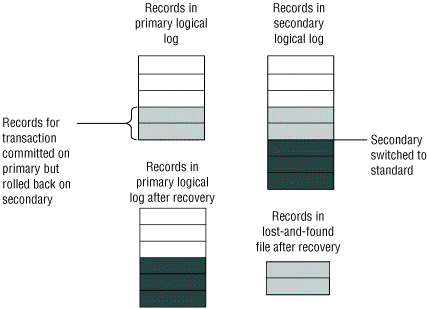
If the lost-and-found file is created on the computer that is running the primary database server after it restarts data replication, a transaction has been lost. The database server cannot reapply the transaction records in the lost-and-found file because conflicting updates might have occurred while the secondary database server was acting as a standard database server.
To reduce the risk of a lost transaction without running data replication in synchronous mode, use unbuffered logging for all the databases. This method reduces the amount of time between the writing and transfer of the transaction records from the primary database server to the secondary database server.