Levels of inheritance for sbspace characteristics
The four levels of inheritance for sbspace characteristics are system, sbspace, column, and smart large objects. You can use the system default values for sbspace attributes, or override them for specific sbspaces, columns in a table, or smart large objects.
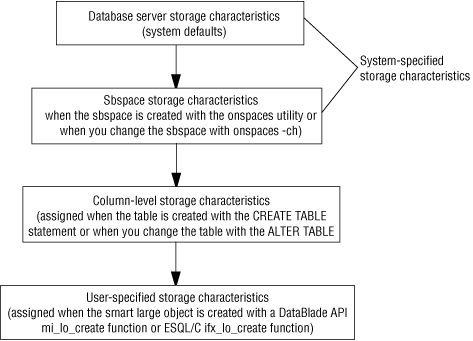
- Use the -Df tags of the onspaces -c -S command
to override the system default for a specific sbspace.
You can later change these sbspace attributes for the sbspace with the onspaces -ch option. For more information about valid ranges for the -Df tags, see the onspaces topics in the HCL OneDB™ Administrator's Reference.
- You override the system default for a specific column when you
specify these attributes in the PUT clause of the CREATE TABLE or
ALTER TABLE statements.
For more information about these SQL statements, see the HCL OneDB Guide to SQL: Syntax.
- The programmer can override the default values for sbspace attributes for specific smart large objects with functions that the DataBlade® API and programming interface provide.