Status tool
The status tool enables you to select metrics to store in the data-collector buffer. In addition, you can use this tool to save the data currently held in the data-collector buffer to a file.
Status Tool window shows a status tool.
The status tool displays:
- The length of time that the data collector has been running
- The size of the data-collector process area, called the collector
virtual memory size
When you select different metrics to store in the data-collector buffer, you see different values for the collector virtual memory size.
Figure 1: Status Tool window 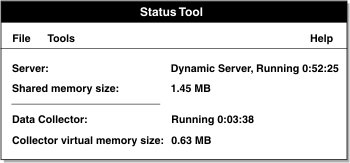
The status tool File menu provides the following options.
- Option
- Use
- Close
- This option closes the tool. When it is the last remaining tool of the onperf session, Close behaves in the same way as Exit.
- Exit
- This option exits onperf.