Embedded experiences quick reference
This quick reference includes a screen image, which shows
an example of embedded experiences, along with actions that can be
taken.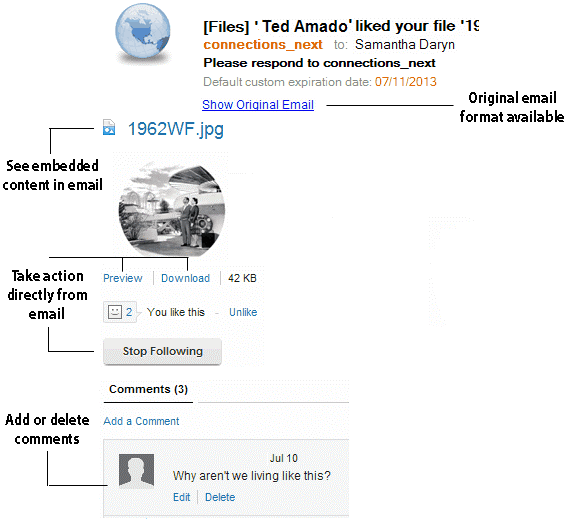
| Option | Description |
|---|---|
| Preview | This allows you to preview the file in a separate tab. In this example, selecting Preview displays the .JPG image at full-size, in a separate tab. |
| Download | Select this option to download the .JPG file to your machine. |
| Use these options as a way to promote, or demote, the example .JPG file. The number of Likes will appear with the file on IBM Connections Files. | |
| Add a comment | Allows you to comment directly on the example file. The comments will appear with the file on IBM Connections Files. |
| Show Original Email | Selecting this option will display the email notification with no embedded experiences. In this example, the original email will contain a link to the file on IBM Connections Files, and clicking the link will open IBM Connections in a browser. |