Right-click support on URL links
Users can now copy the URL from a link with descriptive text. Previously, if users right-clicked the link text and selected Copy, the descriptive text would copy instead of the URL behind it.
To copy the URL, hover over the link text and right-click. Select Copy Link as
URL.
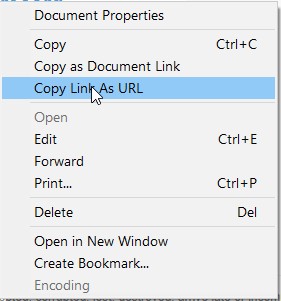
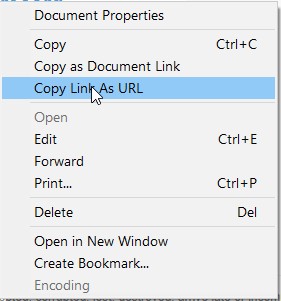
Previously, hovering over a link would cause the URL to appear in a status bar. Copying the link would copy only the text description, not the URL itself.