Visual improvements
HCL Notes® 12 has a simplified, user-oriented look.
General
- New branding images and icons.
- Improved text and image rendering for higher resolution.
Mail and Calender
Improved Calendar, To Do and Workspace interfaces.
Calendar
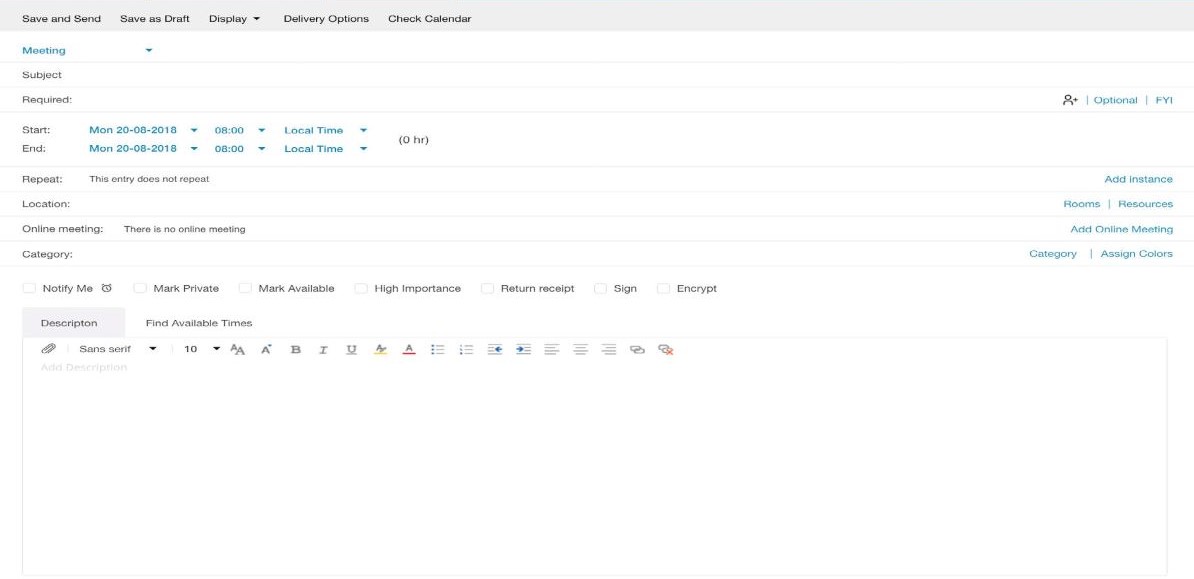
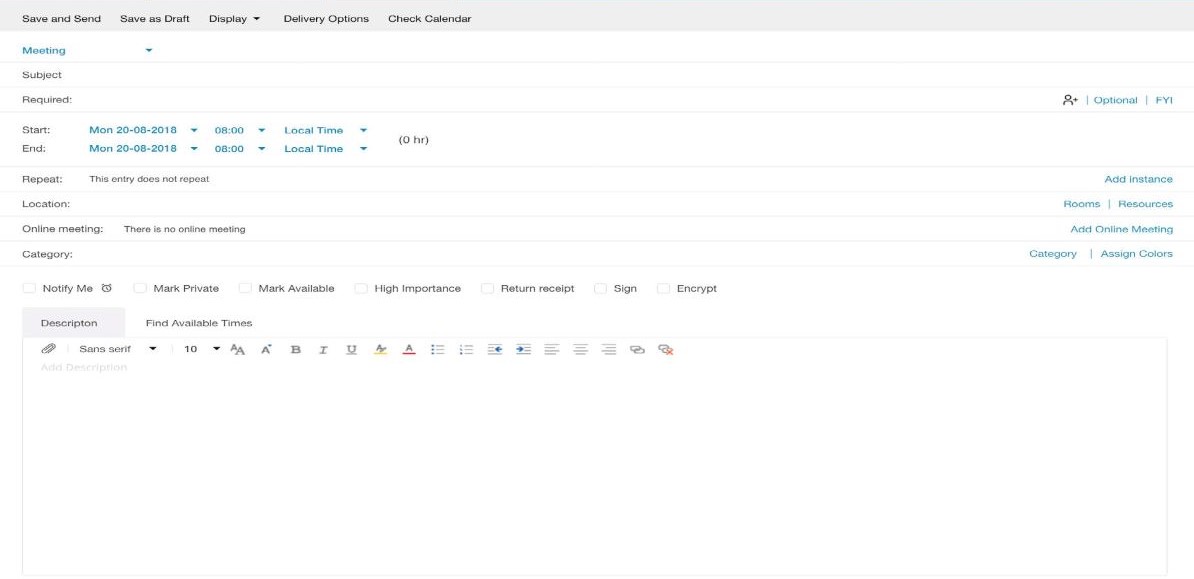
Address fields are all in one frame to easily add and print attendees. Delivery options are on a single line, and text rendering is improved.
To Do
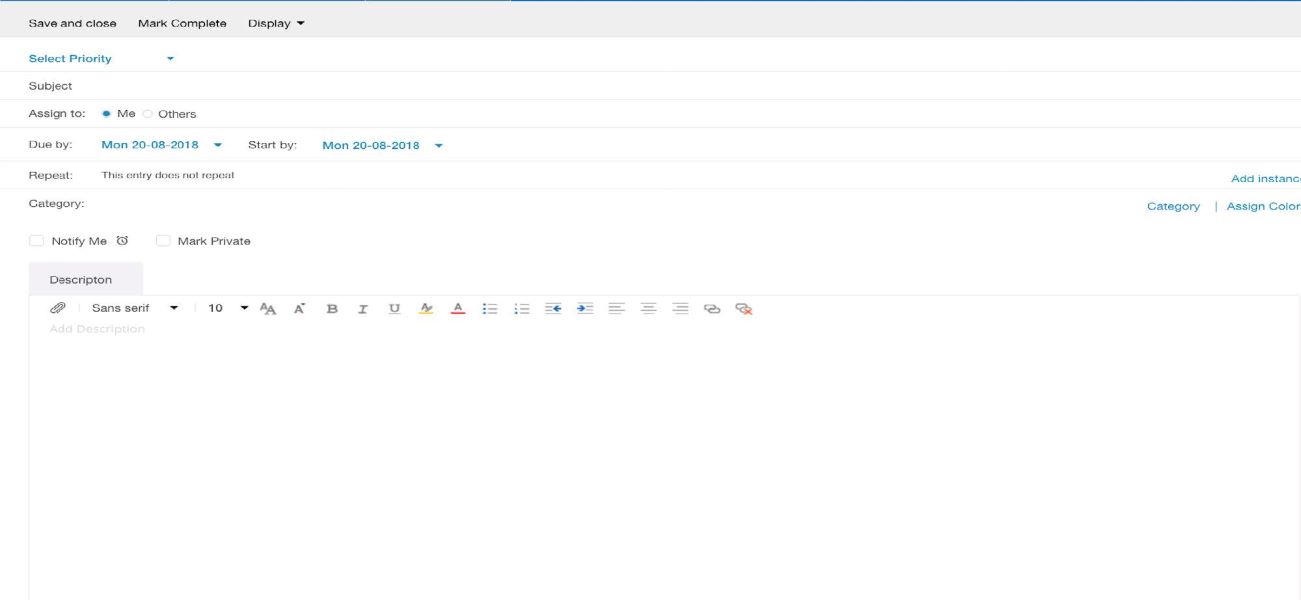
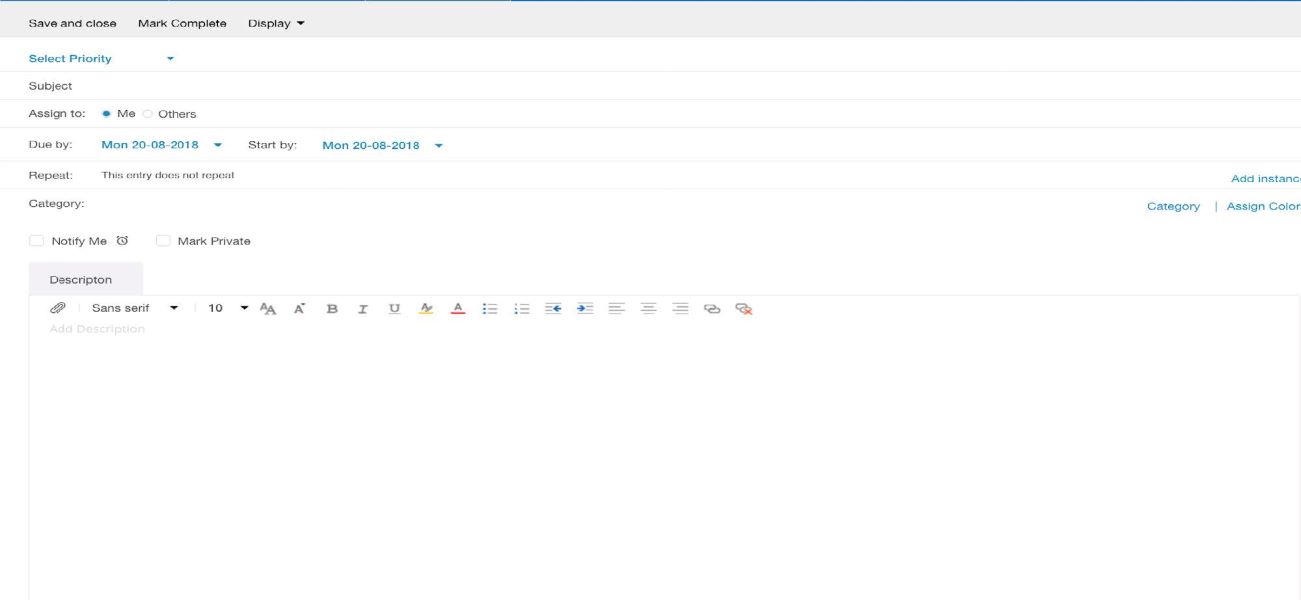
Added a Notify Me option, as well as improved text rendering.
Workspace
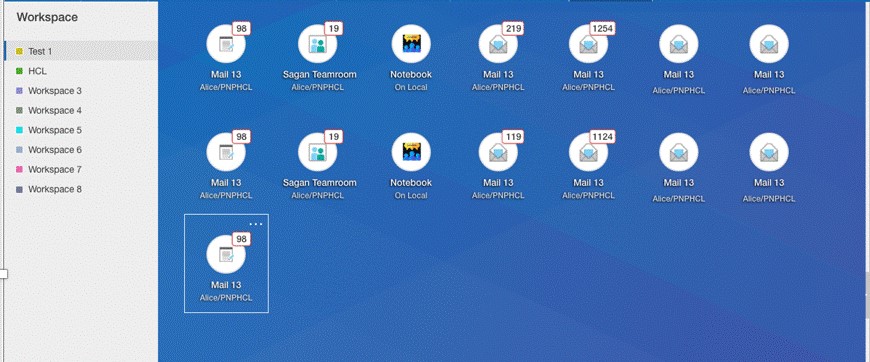
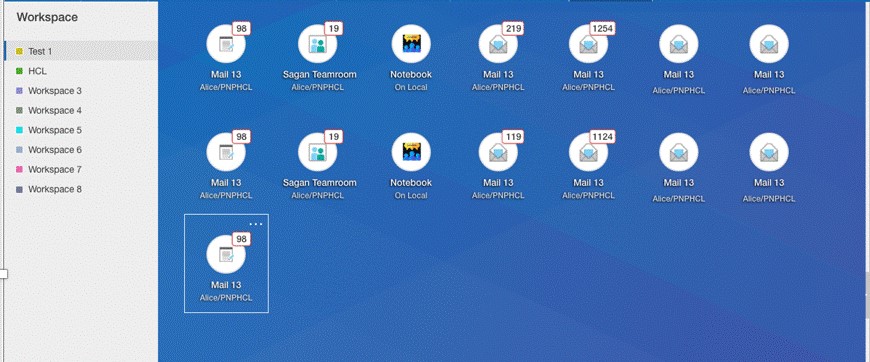
Two circles around a database icon in Workspace indicates that the database has
multiple replicas.
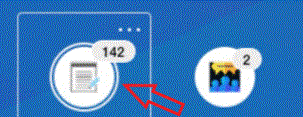
To see this change in the Notes Workspace, apply the following Notes.ini
setting:
Workspace_Navigator=0For more information on changing the look of the Workspace, see Configure settings related to the Notes workspace design in the Domino documentation.
For more information on improvements in the Notes 12 Workspace, see the following
topics: