How do I create a new home page?
You can create your own home page that includes information that is important to you from HCL Notes® and the Web. To create a home page, you use the home page wizard.
About this task
From the current home page, click the text Click here for home page options, then click the Create a new home page button.
There are three types of home pages you can create:
- Frames - A framed home page is a structured
page that lets you choose the number and format of frames to display.
The frames can contain application views, action buttons, a preview
pane, folders stored on your operating system, Web pages, and a launch
pad that lets you open various Notes® and
Web links right from the home page.
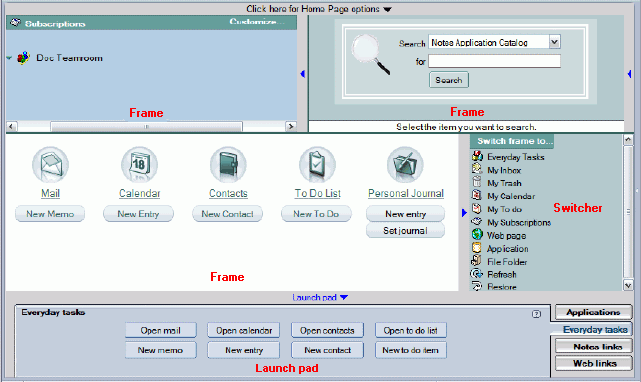
- Personal Page - A personal home page is
a more free-form page contained in a single frame. You can choose
from a number of prefilled layouts, or use an Advanced layout and
create your own. You can add pictures, rich-text, Java™ applets, and embedded elements, such as
an embedded date picker.
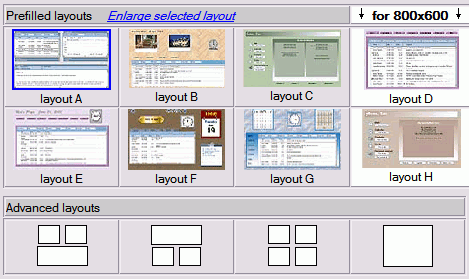
- My Work - This type of home page has portal-like tabs. Each tab is divided into multiple panes that display your Mail, Calendar, To Do list, most frequently used Notes® applications and Web sites, and so on. My Work home pages help you organize and manage your daily tasks and communications with others in your company.
Note: Notes Basic client users - If you choose to
display your file system on your home page, you must use Notes® with Internet Explorer as your default
Web browser so your file system displays correctly on the home page.