Installing agent relays in silent mode
In silent mode, you specify the installation properties in a text file and then run the agent relay installation without command-line prompts.
Before you begin
- Ensure that the computer on which you are installing the agent relay has a supported version of the Java™ Runtime Environment (JRE) or Java™ Development Kit (JDK). For more information, see .
-
If the target computer has an IBM® JRE or Java™ developer kit, update to a supported version of the IBM® JRE or Java™ developer kit.
- Set the JAVA_HOME system variable to the location of the JRE or JDK that you are using.
- Set the PATH variable to contain the location of the JRE or JDK that you are using.
- Ensure that the firewall on the computer allows connection to the HCL Launch server through HTTP/HTTPS and through JMS.
- Install the HCL Launch server.
- Ensure that you have an authentication token for the relay. If you intend to use the
component version replication option, the token must be assigned to a user with the server
configuration permission
Read Artifact Set List. For information about tokens, see Setting server configuration security. - Set up an account on the computer for the agent relay to use.
- Make sure that your networks and firewalls allow communication on the required ports. See Firewall and communication configuration.
- Ensure that there is no limit on the maximum memory size and virtual memory
size. For example, on most Linux™ systems, you can
run the
ulimit -mandulimit -vcommands and ensure that both return the valueunlimited. To find out how to remove the limit on the maximum memory size and virtual memory size, see the documentation for the operating system.
About this task
Procedure
-
Download and extract the agent relay installer to the computer on which you want to
install the agent relay:
- To download the installer from the server, click Help
 , located in the upper-right corner of the page, and then click
Tools. Then, click HCL Launch Agent Relay and download and extract the file.
, located in the upper-right corner of the page, and then click
Tools. Then, click HCL Launch Agent Relay and download and extract the file. - To find the installer on the server with the command line, go to the following location and copy the file to the target system: installation_folder/opt/tomcat/webapps/ROOT/tools/agent-relay.zip
- To download the installer from the server, click Help
- Expand the compressed installation file.
- Open the example.agentrelay.install.properties file for editing, or copy the example.agentrelay.install.properties file to a new properties file.
-
Customize the installation by specifying the properties in the agent relay installation properties file.
If you do not specify a property, the default value is used. These properties are copied to the agentrelay.properties file of the completed installation.
- Save the file.
-
Run the installation file with the install-silent.cmd command on Windows™ or the
./install-silent.sh command on Linux™. Provide the properties file as a command-line argument.
For example, on Windows™, if the properties file is named installrelay.properties, type the following command:
install-silent.cmd installrelay.propertiesOn Linux™, if the properties file is named installrelay.properties, type the following command:./install-silent.sh installrelay.propertiesTo install a FIPS-compliant agent relay, add the-fipsparameter, as in the following example:./install-silent.sh installrelay.properties -fips -
If the relay is on Linux or UNIX and will connect to 400 or more agents, increase the
process and file limit for the server:
-
To start the agent relay, go to the installation folder for the relay and run the
following command:
bin/agentrelay start
Results
What to do next
If you must modify the relay, you can edit these properties in the
agentrelay.properties file in the
relay_installation\conf directory.
Now you can install agents and connect them to the relay. See Installing agents.
To monitor the status of the relay and the agents that are connected to
it, click . This tab shows the number of active and offline agents that are connected to
each relay, as shown in the following figure: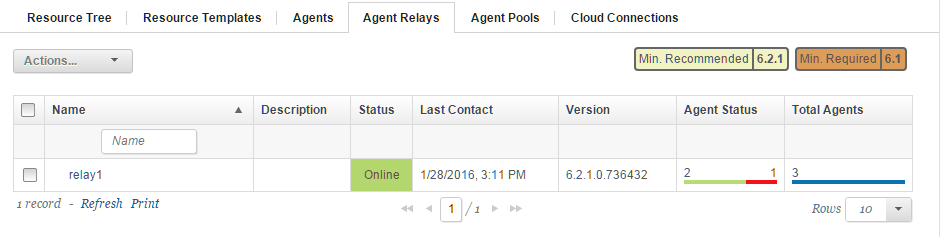 For more information about an agent relay, in the Name
column, click the relay.
For more information about an agent relay, in the Name
column, click the relay.
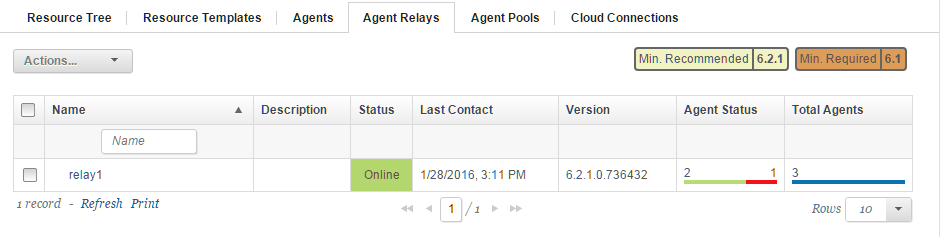 For more information about an agent relay, in the Name
column, click the relay.
For more information about an agent relay, in the Name
column, click the relay.