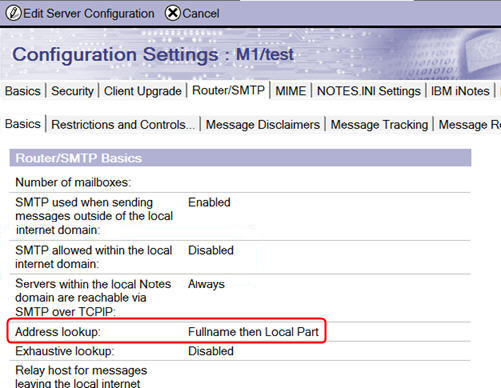Configuring Traveler for use with Outlook
After installing the Traveler server, configure it for use with HCL Traveler for Microsoft™ Outlook (HTMO).
Before you begin
- HTMO only supports like replicas on group servers where Traveler is installed, so each Traveler server that supports an HTMO user must have a replica of the user's mail file. The replicas must have the same replication settings in order to function correctly for Microsoft Outlook.
- If you use a Server List Group to hold your Traveler servers, the database path for each replica of the mail file is required to be the same for each server in the group server configuration. For the server configuration document associated with the group, any changes affect all servers.
Procedure
- Check the setting NTS_MAIL_SERVERS_ALGORITHM in the Traveler server notes.ini file.
To support HTMO clients, this setting should be set to
LOCALONLYor in some environments,LOCALPREFER. This ensures that Traveler server uses a mail file replica co-located with the Traveler server when syncing with HTMO clients.Previously, the administrator was required to use the setting NTS_OUTLOOK_ONLY, which would cause the Traveler server to automatically default the mail file selection algorithm to
LOCALONLY. Use of the setting NTS_OUTLOOK_ONLY is deprecated in HCL Traveler Server 12.0.1 and is subject to removal in a future release. - To enable support for signing and encrypting mail with X.509 certificates, the
setting NTS_SMIME_SUPPORT must be set to
truein the Traveler server notes.ini file.Starting with HCL Traveler Server 12.0.1, this setting defaults to true. Prior versions defaulted NTS_SMIME_SUPPORT to
falseand must be explicitly set. For more information, see Signing and encrypting email messages with X.509 certificates. - From the Domino® Administrator client, open the Traveler server and click the Configuration tab.
- Expand the Server drop-down.
- Select Configurations then click the Edit Configuration.
- Click the Router/SMTP - Basics tab and set the variable
SMTP allowed within the local internet domain to
Disabled:
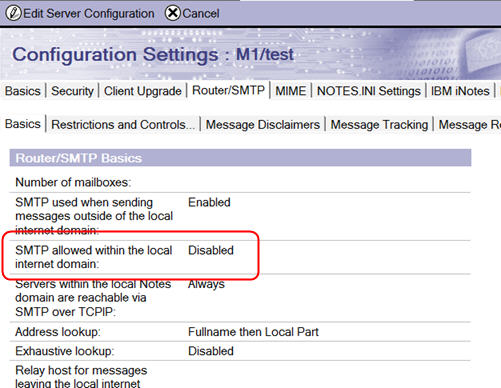 Note: Servers in a Domino® domain where HTMO is used must have this variable set to Disabled - if this setting is enabled, it forces MIME messages to be routed over SMTP, which will affect the ability of Outlook users to read encrypted mail.Note: As a best practice, each person, group, and mail-in database should have an assigned internet address. Though not recommended or supported, you can set the variable Address lookup to Fullname then Local Part to work around this recommendation:
Note: Servers in a Domino® domain where HTMO is used must have this variable set to Disabled - if this setting is enabled, it forces MIME messages to be routed over SMTP, which will affect the ability of Outlook users to read encrypted mail.Note: As a best practice, each person, group, and mail-in database should have an assigned internet address. Though not recommended or supported, you can set the variable Address lookup to Fullname then Local Part to work around this recommendation: