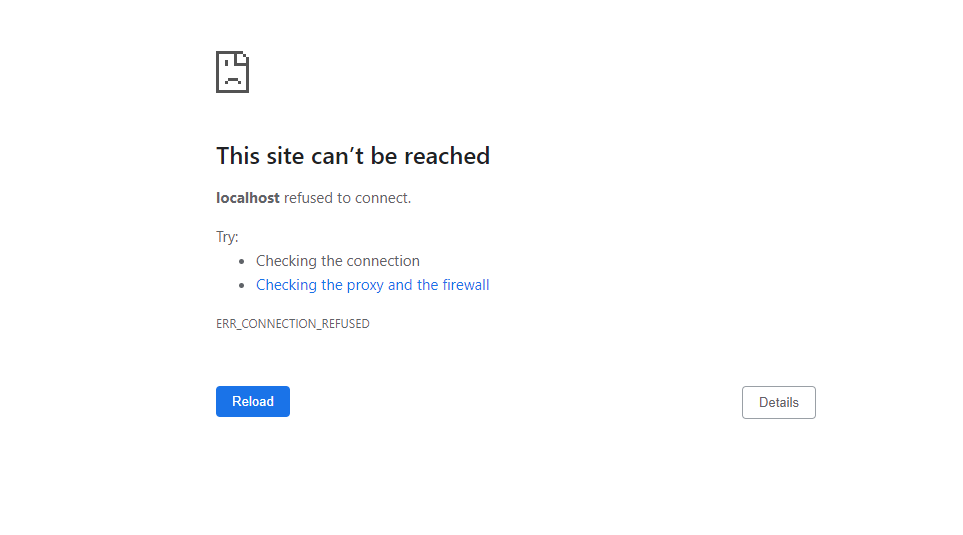InformixHQ Server Shutdown
About this task
Using InformixHQ Server Shutdown button is an easy way to shut down the InformixHQ server directly from the InformixHQ UI instead of command prompt.
Procedure
Use the following steps to shut down InformixHQ server:
-
New option to shut down InformixHQ server is available in the top right corner from InformixHQ
UI.
Note: This Shutdown button is only available for InformixHQ system administrator role.
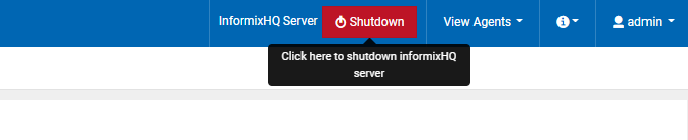
-
Once user clicks on the Shutdown button, InformixHQ will show a pop up to confirm the
shutdown action.
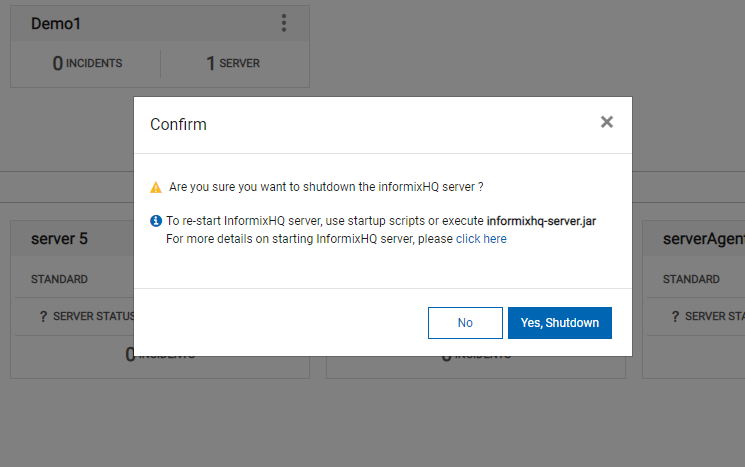
- Clicking on No button will cancel the InformixHQ shutdown request and user will remain logged in InformixHQ.
- Clicking on Yes, shutdown button will shut down the InformixHQ server.
-
As InformixHQ server URL will not be accessible anymore, browser will show refused to
connect message as shown below.