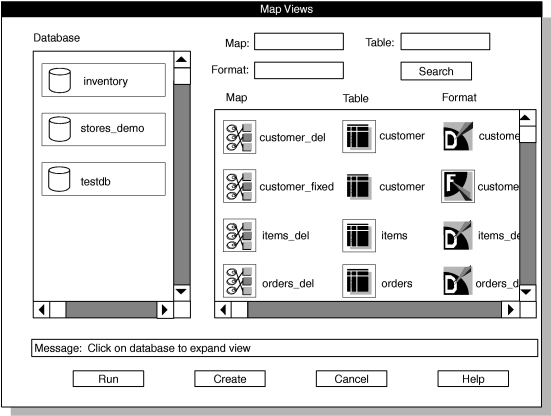Seeing the load maps of a database
About this task
To see the load maps of a database:
Procedure
- Select a project in the HPL main window.
- Choose Components > Maps from the HPL main window.
- Choose Load > Map or Maps > Unload Map.
-
After the Load Record Maps or Unload
Record Maps window appears, click Search.
The Map Views window appears, as The Map Views window for a load map shows.
-
Select a database.
The ipload utility displays a list of the maps associated with that database, as the following figure shows. The Table and Format columns show the database column and the format associated with each map.
If you want to edit a specific map or format, click its button and the corresponding definition window appears.Figure 1: The Map Views window with the view expanded