About this task
To select a database server:
Procedure
-
Choose from the HPL main window.
The
Connect Server window appears, as
the following figure shows.
Figure 1: The Connect Server window
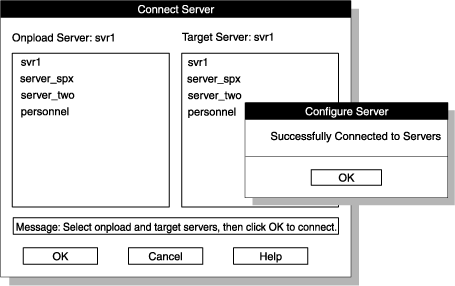
-
Select the database server where the onpload database is
going from the Onpload Server list box.
-
Select the database server that includes the database that
you will load or unload from the Target Server list
box.
-
Click OK.
-
Click OK in the Configure
Server window to return to the HPL main window.