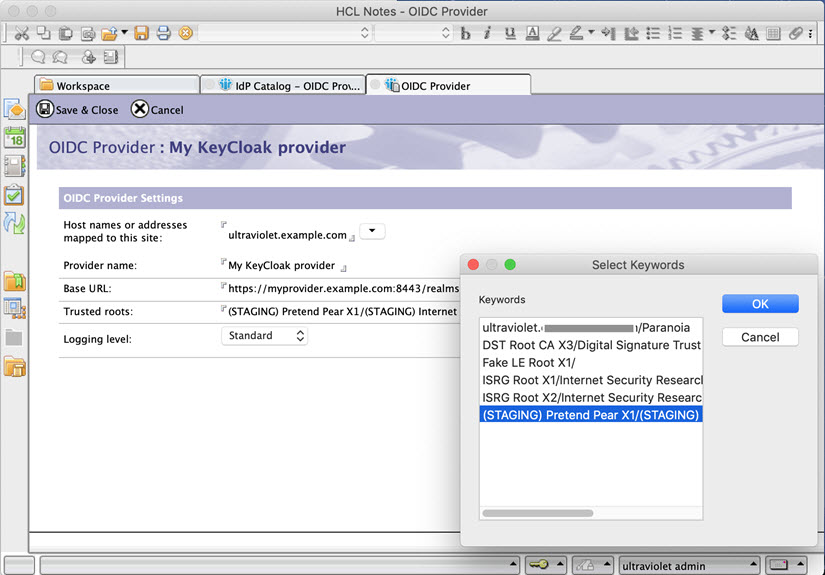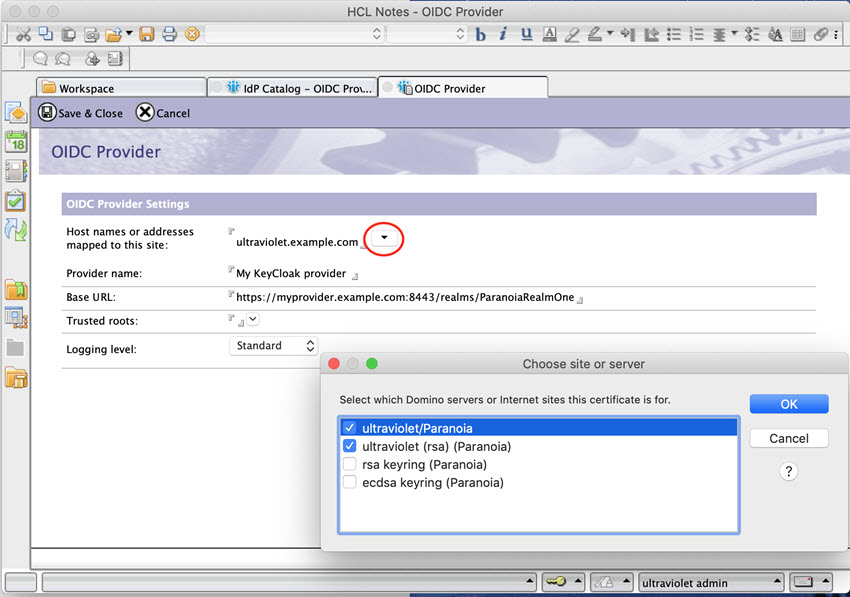Configuring trusted OIDC providers
Use the IdP Catalog application (idpcat.nsf) to configure a trusted OIDC provider.
Procedure
- Open the IdP Catalog (idpcat.nsf), and click the folder icon in the navigation to open the Workspace.
-
Click OIDC Provider and then click Add OIDC Provider.
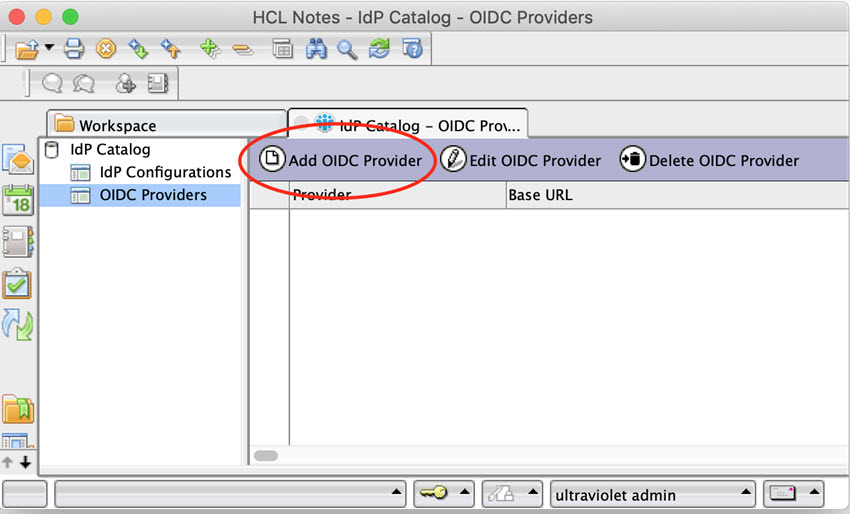
-
In the OIDC Provider window, provide the following information:
-
By default, Domino servers will connect to OIDC providers that are using a TLS
certificate signed by one of the trusted roots in the cacert.pem file in the
data directory. To trust a self-signed certificate or only trust a single
certificate, click the arrow next to the Trusted roots
field to select a trusted root that has been configured in the Certificate Store
application (certstore.nsf).