MarvelClient Essentials integration
The following improvements have been made to the integration of MarvelClient with Domino.
- New way to enable You can now enable or disable the client part of
MarvelClient Essentials directly from the Domino directory. To find the new
setting, open the Domino directory and then open the Directory profile by
selecting . In the Enable MarvelClient Essentials
field, select one of the following options to control whether
"pmc.dll" is added to or removed from the EXTMGR_Addins entry in the notes.ini
of clients:
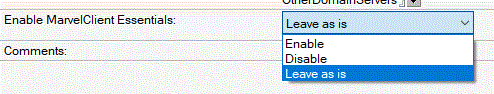
- Enable Enables MarvelClient Essentials on all Notes clients.
- Disable Disables MarvelClient Essentials on all Notes clients.
- Leave as is (Default) Retains the current state. This is useful if you already have MarvelClient and don't want to change anything or if you intend to only deploy Essentials to a subset of users through other means.
For more information, see Enabling MarvelClient in the Directory Profile in the MarvelClient documentation in the panagenda Knowledgebase.
- Simplified configuration The Domino directory now contains a view to
configure a few introductory features to get started with MarvelClient without
the need for a Configuration database. The view can be seen in the Domino
Directory or through the Administrator client.
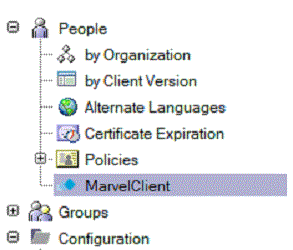 You can collect Client data for analysis or configure a one-time migration of your Notes clients to HCL Nomad for Web, when that client becomes available.
You can collect Client data for analysis or configure a one-time migration of your Notes clients to HCL Nomad for Web, when that client becomes available.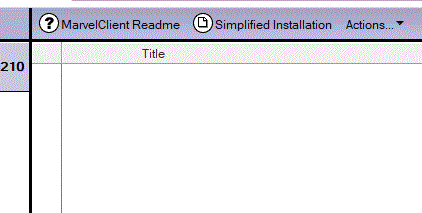
For more information, click MarvelClient Readme. You can find links to additional resources there or you can head directly to documentation on this new functionality in the panagenda Knowledgebase.