ID files in mail files no longer used for vaulted iNotes and Verse users
In this release, if an iNotes or Verse user has an ID file in the vault, the vaulted ID is always used for secure mail operations.
Regardless of the type of authentication that is configured (password, SAML, or TOTP), if the iNotes or Verse user has an ID in the vault, it is always used for secure mail operations. Previously, the ID file in iNotes or Verse user mail files was used. The ID file still remains in the mail file for other applications that might need to access it.
User security preference changes
- Synchronize Notes ID with Vault (iNotes) or Sync with Vault (Verse)
- Import Notes ID
- Change Notes ID Password This button is not provided if SAML or TOTP is enabled on the server.
- Change Internet Password This button is not provided if SAML is enabled on the server.
Changes to ID vault configuration
Related to this change are also the following changes to ID vault configuration.
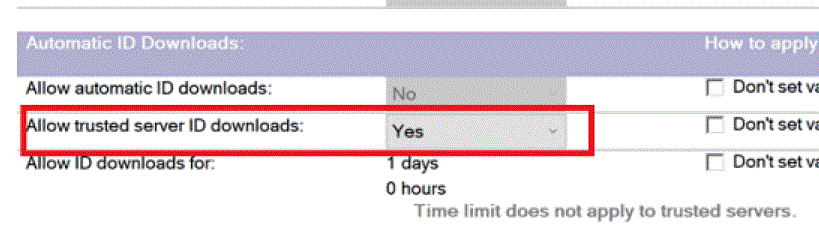
The default value for this new field is No. By setting it to Yes, you can allow iNotes and Verse user IDs to be downloaded from the ID vault without any restrictions while allowing restriction to continue for Notes client user IDs. Enabling this setting is important if you have Verse users or vaulted iNotes users to ensure their IDs can always be downloaded and cached from the server.
- Open the vault database.
- Open the Configuration document.
- In the Non iDP authentication login field, specify
the names of the ID vault servers that you trust for iNotes ID downloads.
Note: This field was previously in a section of the document named TOTP authenticated login. The section name is changed to indicate that the field applies beyond just TOTP.