Button to find all groups a users belongs to
From an open Person document you can click the Find Groups button to see all of the groups that a user belongs to, including groups they are members of through other groups.
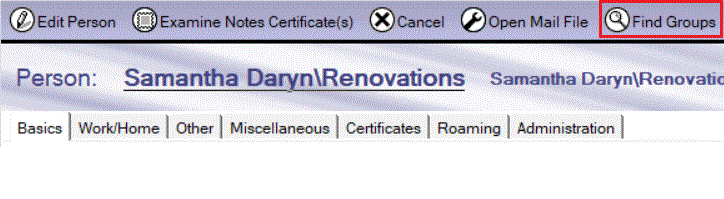
A table opens that shows three columns.
- Group name lists the groups the person is a member of.
- Member entry shows the name in the group member list that makes the person a member of the group, either the person's name or a group name.
- Other groups containing this one shows the other groups that contain the group.