Tell daosmgr commands for tier 2 storage
The following tell daosmgr commands are available for DAOS tier 2
storage.
About this task
| Command | Description |
|---|---|
tell daosmgr S3 storecred <filename> |
Stores S3 credentials specified in For example: |
tell daosmgr S3 deletecred <named credential> |
Deletes S3 named credentials from a Domino®
credential store. For example: tell daosmgr S3 deletecred
dominocos
|
tell daosmgr S3 show |
Shows S3 named credentials in the credential store. |
tell daosmgr objectinfo <scope> -prefix <string> -olderthan <days>
|
Shows information about attachment objects, where:
Note: When scope is all, tier1, or tier2,
output is sent to the file objectinfo.txt in the Domino data directory rather
to the console due to the length of output. Use the -o <filename> option to
give the file a different name or location. For
example: |
tell daosmgr objectinfo <NLO-file>
[-v] |
Shows information about a single DAOS object file.
-v is optional and causes verbose
output. |
tell daosmgr objectpush { <number_of_days> |
<NLO-file> } |
Used as an alternative to the automatic pushing to tier 2 that occurs according to the DAOS setting Push object to store if not accessed for. When objects are pushed to tier 2, they are re-encrypted, if necessary, according to the configured DAOS encryption settings. After objects are pushed to tier 2, the corresponding tier 1 objects are deleted. You do not typically use these commands, as normally objects are pushed automatically. You might use the command to verify proper operation or when working with Support on an issue. |
tell daosmgr objectpull { <age> | <NLO-file> | all
} |
You do not normally use these commands, as typically once an object is in tier 2 it remains there. For one use of the command, see Reverting use of DAOS tier 2 storage. When objects are pulled from tier 2, if necessary, they are re-encrypted, according to the configured DAOS encryption settings. When you pull an object from tier 2 to tier 1 and object sharing across servers is enabled, the object is only deleted from tier 2 if no other servers reference it. |
tell daosmgr objectinfo all produces output similar
to the following. Note that the SCOPE column shows Shared when a
tier 2 object is shared by multiple servers or Server when an
object is not shared. 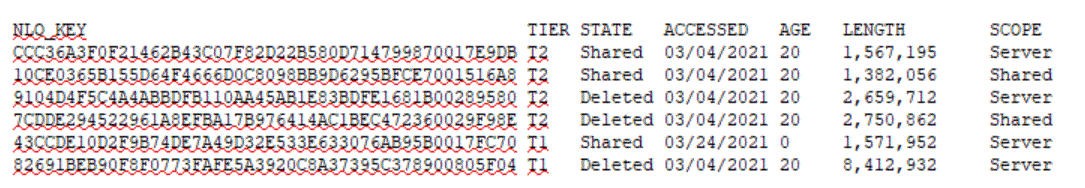
Example:
tell daosmgr objectinfo all -prefix ab shows information for all
attachment objects with an NLO key that starts with the string ab.
Example: tell daosmgr objectinfo all -prefix ab -olderthan 10
shows information for all attachment objects with an NLO key that starts with the
string ab and that are more than 10 days old.
Example: tell daosmgr objectinfo tier2 -olderthan 250 shows
information for attachments objects in S3 storage that are more than 250 days old.
tell daosmgr objectinfo
4C7305E0090B8D0D3633894F4F3C53A475AAA6D900011C13.nlo produces output
similar to the
following:[6B24:0002-2E6C] 08/26/2020 03:05:01 PM NLO_KEY: 4C7305E0090B8D0D3633894F4F3C53A475AAA6D900011C13
[6B24:0002-2E6C] 08/26/2020 03:05:01 PM TIER: T1
[6B24:0002-2E6C] 08/26/2020 03:05:01 PM SUBCONTAINER: 0
[6B24:0002-2E6C] 08/26/2020 03:05:01 PM STATE: Shared
[6B24:0002-2E6C] 08/26/2020 03:05:01 PM REFCOUNT: 1
[6B24:0002-2E6C] 08/26/2020 03:05:01 PM IN DOUBT: FALSE
[6B24:0002-2E6C] 08/26/2020 03:05:01 PM LAST ACCESSED: 08/25/2020 10:19:08 AM
[6B24:0002-2E6C] 08/26/2020 03:05:01 PM AGE: 1
[6B24:0002-2E6C] 08/26/2020 03:05:01 PM KEY PATH: 0000000000000000000000000000000000000000
tell daosmgr objectinfo 4C7305E0090B8D0D3633894F4F3C53A475AAA6D900011C13.nlo
-v produces output similar to the
following:[6B24:0002-2E6C] 08/26/2020 03:04:11 PM NLO_KEY: 4C7305E0090B8D0D3633894F4F3C53A475AAA6D900011C13
[6B24:0002-2E6C] 08/26/2020 03:04:11 PM TIER: T1
[6B24:0002-2E6C] 08/26/2020 03:04:11 PM SUBCONTAINER: 0
[6B24:0002-2E6C] 08/26/2020 03:04:11 PM STATE: Shared
[6B24:0002-2E6C] 08/26/2020 03:04:11 PM REFCOUNT: 1
[6B24:0002-2E6C] 08/26/2020 03:04:11 PM IN DOUBT: FALSE
[6B24:0002-2E6C] 08/26/2020 03:04:11 PM LAST ACCESSED: 08/25/2020 10:19:08 AM
[6B24:0002-2E6C] 08/26/2020 03:04:11 PM AGE: 1
[6B24:0002-2E6C] 08/26/2020 03:04:11 PM KEY PATH: 0000000000000000000000000000000000000000
[6B24:0002-2E6C] 08/26/2020 03:04:11 PM LENGTH: 72723
[6B24:0002-2E6C] 08/26/2020 03:04:11 PM ENCRYPTED: Yes
[6B24:0002-2E6C] 08/26/2020 03:04:11 PM MASTER KEY: Server RSA
[6B24:0002-2E6C] 08/26/2020 03:04:11 PM PUB KEY CREATION: 02/06/2018 11:30:29 AM
[6B24:0002-2E6C] 08/26/2020 03:04:11 PM DATA KEY: AES-128