Fields in the HEI Connection Document - 5
See the following tables for descriptions of the connection document fields.
Connectivity
The Connectivity options are described as follows.
![]()
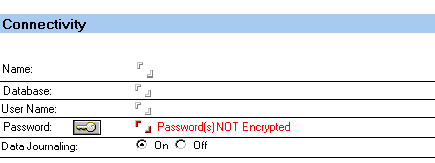
| Field |
Description |
|---|---|
| Name |
Specifies a unique name that identifies this connection. The maximum number of characters allowed is 255. |
| Database |
Specifies the name of the DB2® database. |
| User Name |
Specifies the user name required to log in to the DB2® database. This matches the DB2® Username property. |
| Password |
Specifies the password associated with the user name. This matches the DB2® Password property and displays as hidden text. Password encryption is described in the "Introduction to ®Connectors" chapter. |
| Data Journaling |
Specifies whether or not journaling is enabled. Select this option to enable support for SQL queries against non-SQL data external to DB2®. When the target is a non-journaled data source, SQL queries are not supported unless this option is selected. If your database does not have journaling enabled, set this to off. If your database has journaling enabled, set this to on. This option sets the access mode to read-only (transaction isolation level of uncommitted read), which enables SQL queries. The default access level is read-write (transaction isolation level committed read). The requirement for this option is most common when connecting to DB2® UDB for iSeries® tables. It appears as a "<table> in <library> not valid for operation" error message. For non-DB2 UDB for iSeries® users, this option disables all data insert and modification operations through this connection. |
Connection Options
The Connection Options section of the DB2® connection document provides options for adjusting the performance and actions of the connection.
Transaction Options
When you select the Transaction Options tab, the following options appear. The Transaction Options apply to operations that create, modify, or delete data. These settings have no effect on Advanced RealTime activities.
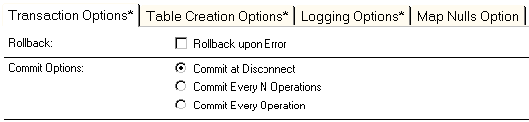
| Field |
Description |
|---|---|
| Rollback Rollback upon Error |
Specifies what to do if an error happens during data transfer, specifically how Rollback actions should occur. When Rollback is enabled, and an activity terminates in an error state, all changes in the current DB2® Connection's transaction are rolled back at disconnect time. |
| Commit Options |
Specifies how commit actions should occur. The choices are as follows:
|
| Commit Frequency |
This is used with the option Commit Every N Operations to specify how many actions must occur before the changes are committed. |
Table Creation Options
When you select the Table Creation Options tab, the following options appear.
![]()
| Field |
Description |
|---|---|
| Size Cutoff for Create NOT LOGGED COMPACT |
Enables you to specify the data size past which columns are created without logging (DB2® syntax is "NOT LOGGED COMPACT"). When HEI or DECS creates a DB2® table, all columns are created with logging by default. Columns larger than 1GB cannot be logged by DB2®. Specifying a value in this field allows for successful table creation with columns of this size. Text or Binary columns of unlimited length are always created using this option. |
Logging Options
When you select the Logging Options tab, the following options appear. The Logging Options section provides a feature for including SQL statements in the activity log.
![]()
| Field |
Description |
|---|---|
| SQL Statement Option |
Specifies that all SQL statements submitted to the external database and generated during the activity be included in the activity log. Note: Selecting "Output SQL Statements to
Log" slows down performance. Use it only for troubleshooting. |
Map Nulls Option
When you select the Map Nulls option tab, the following option appears.
![]()
| Field |
Description |
|---|---|
| Map Nulls Option |
Enables you to specify a default value which all null value fields will map to. "Map Nulls to Default" is only available for DB2® UDB for IBM® i platform users, who typically have no null mapping options. |
Selection Type
Regardless of which Options tab you select, the following option is available.
![]()
| Field |
Description |
|---|---|
| Selection Type |
Enables you to specify the metadata type for a connection.
Spaces in a table or column name are not permitted. |
Table Selection
These settings display a current list of tables and allow you to specify which tables will be accessed. You can also specify a table name not shown in the list by selecting the Manual button.
![]()
| Field |
Description |
|---|---|
| Owner |
Lists the available owner names for the preceding table, view, or procedure selection type in the specified Database. On IBM® i, this lists libraries by library name. A selection list displays all DB2® owners. Choose the owner of the table, view, or procedure being connected to from the list (Optional). |
| Name |
Lists the available table, view, or procedure names defined for the specified Owner. A selection list displays all DB2® tables, views, or procedures for the selected Owner. Choose the table, view, or procedure to connect to. If an owner is not specified, all names are listed for the specified Selection Type. Spaces in a table or column name are not permitted. |
| Column(s) |
Lists the columns or parameters (stored procedure) defined for the specified Name. Spaces in a table or column name are not permitted. |