Changing the default file format of documents
In IBM® Connections Docs, documents can be created either in .docx or .odt format. You can change the default file format as you like.
Procedure
- Click .
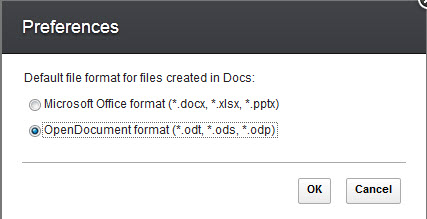
- Click the file format that you want for new files.
- Click OK.

