Cannot see Sametime status and awareness because of Self-Signed SSL key
Troubleshoot the problem that cannot see Sametime status and awareness because of Self-Signed SSL key.
Problem
When HCL Docs is integrated with Connections business card and Sametime, if the SSL key is self-signed but not issued CA , You might not see the Sametime status icon and Sametime awareness bar, like the following:
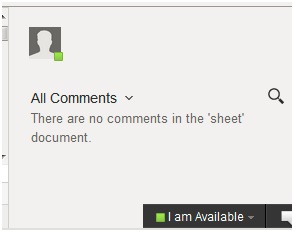
Cause
This is because the browser does not accept the self-signed SSL key by default, so an exception pops by the browser. You can find it opening a debug tool by clicking F12 key, like below:
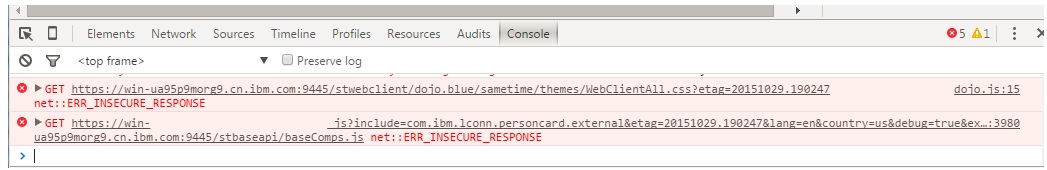
Resolving the problem
To solve the problem, you can either use a official issued CA or workaround it by following:
- Get the Sametime URL, such as: https://sametime.somecompony.com and open it in a separate window.
- Accept the challenges from the browser.
- Open the Docs page again.