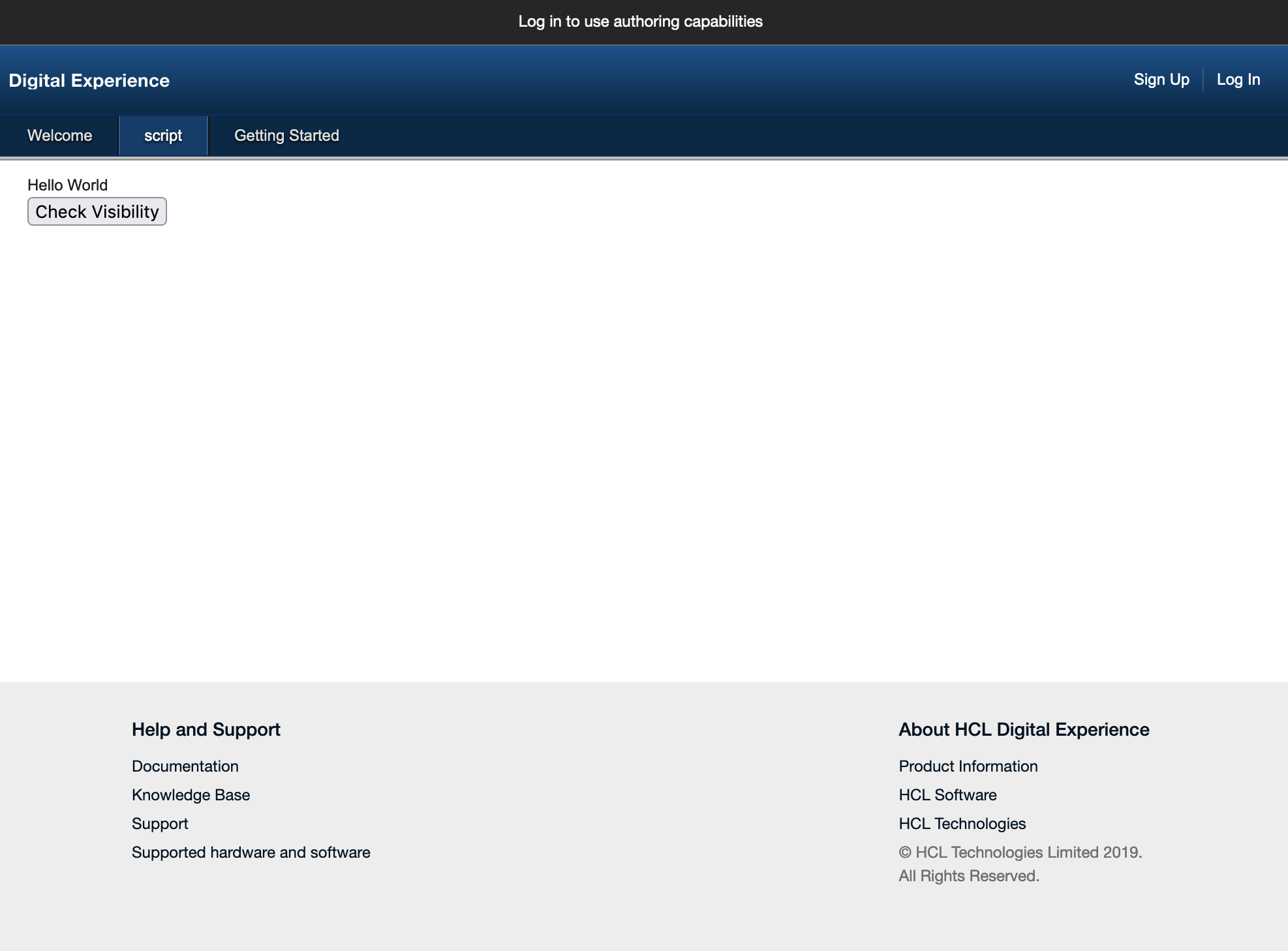Triggering Personalization rules anonymously | HCL Digital Experience
The Personalization rules REST APIs can be triggered anonymously.
Procedure
To allow the rule to be triggered by unauthenticated users, go to the
Personalization Navigator and grant the user role via
Edit Access:
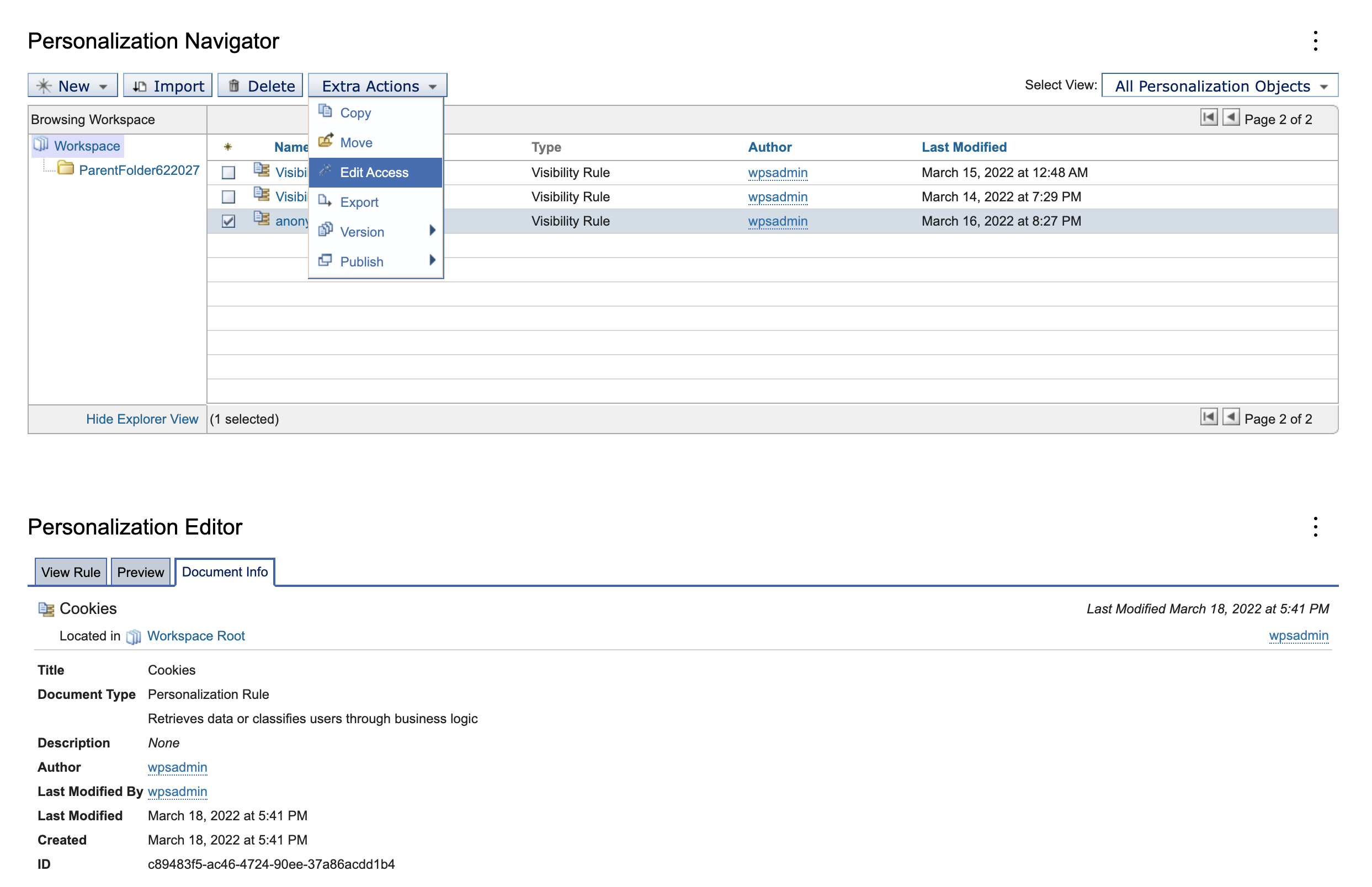
![]()
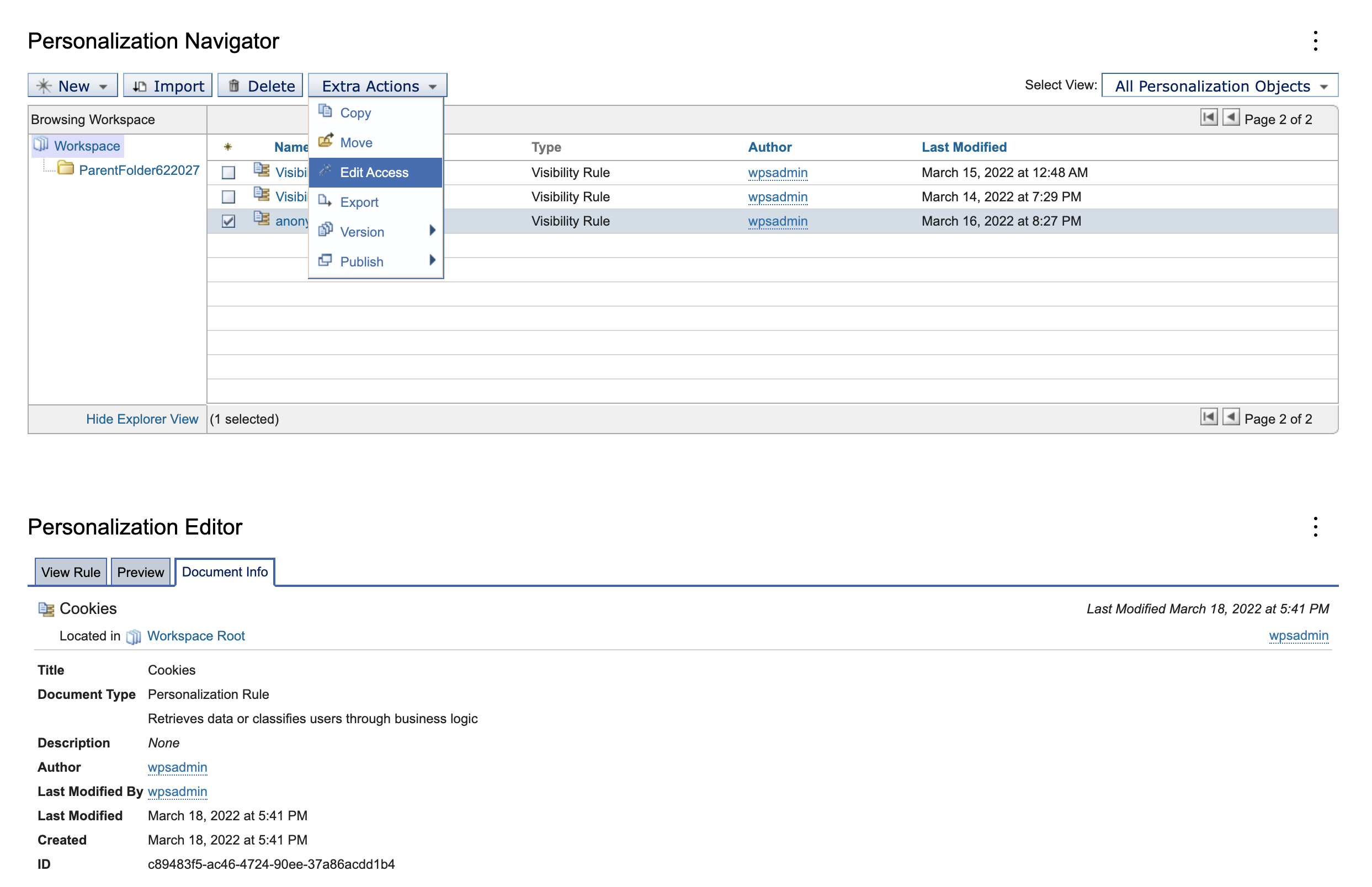
The rule can then be triggered via Invoke (POST) the Personalization ID rule call.
- Example:
-
A visibility rule is leveraged via HTML and JavaScript to show or hide a
divtag via a button.HTML:<div id='pzn'>Hello World</div> <button type="button" id="myBtn">Check Visibility</button>JavaScript:document.getElementById("myBtn").onclick = () => { fetch("http://localhost:10039/wps/contenthandler/pzn-rest/rules/d0487383-8f4c-4831-912a-86ff5d981fdb/invoke", { method: 'post', body: '{}', headers: { 'Accept': 'application/json, text/plain, */*', 'Content-Type': 'application/json' }, }) .then((data) => { return data.json(); }).then((res) => { if(res.result==='hide') document.getElementById("pzn").style.visibility = "hidden"; else document.getElementById("pzn").style.visibility = "show"; }).catch(err=>{ // log errors console.log(err); }) }; - Result:
-
Output of the sample is displayed as follows: