Lesson 3 Creating a metric record
Create a metric data record and upload it to HCL™ Accelerate.
Before you begin
About this task
In the last lesson, you uploaded a metric definition for the data type "Tutorial Definition" to HCL™ Accelerate. In this lesson, you create a data record for that type and upload it.
To create a metric data record, complete the following steps:
Procedure
- Create a curl POST request for the data record.
-
Run the curl command
The record is uploaded to HCL™ Accelerate. To confirm this, expand the dashboard's Applications list, as shown in the following graphic.
Figure 1. Tutorial application listed 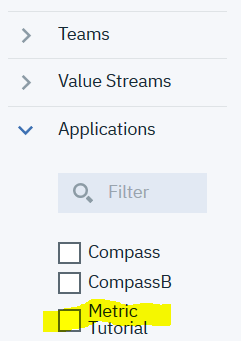
Results
In this lesson, you created a metric data record of the "Tutorial Definition" type and uploaded it to HCL™ Accelerate.