Messages send request
MQ messages are sent by using the Send Request action in HCL DevOps Test Integrations and APIs (Test Integrations and APIs) tests. The following provides information about how to configure a send request that uses the MQ transport.
Creating a send request action
The following explains how to create a Send Request action:
The first step is to create a test in Test Integrations and APIs Test Factory perspective and add a Send Request action to it. When you are create a Send Request, the corresponding Receive Reply is created at the same time.
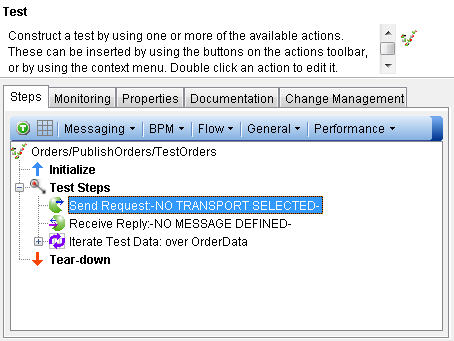
Note: A test can
be created only within an existing operation.
Note: For information
about creating operations and tests, and adding actions to tests,
refer to API Tester Reference.