Recording by using Record-the-transport mode
To use this recording approach, you must either select the queue manager in the Architecture School Logical View and choose Add event monitor (from top or menu) or add an event monitor in Recording Studio and choose the MQ transport.
When you use this approach, the "Record" setting on the Recording tab of the
physical item is ignored by HCL DevOps Test Integrations and APIs (Test Integrations and APIs) and the
"Record-The-Transport" approach is used instead.
Note: This recording approach is
available only if IBM®
WebSphere® MQ 7.1 and
later is installed and configured in Library Manager.
This approach requires that you use Test Integrations and APIs
API exit, which enables Test Integrations and APIs to receive
copies of messages posted to large number (possibly all) queues hosted on a queue manager at once.
(For general information about WebSphere® MQ API Exits,
refer to WebSphere® MQ.) To
record shared queues in a z/OS queue sharing group, recording the transport results in only messages
from a single queue manager being captured. To record shared queues, use mirror queue recording. 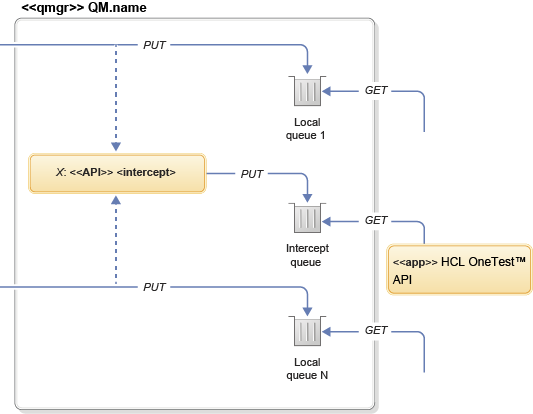
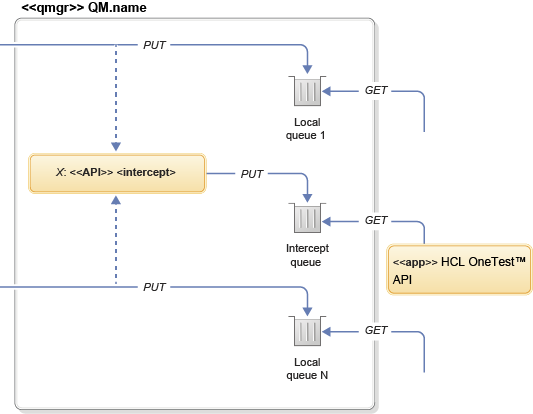
For information about deploying the API exit, refer to Installing and configuring DevOps Test Integrations and APIs API exits.