Include Custom.js
If you want to include customized JavaScript you have to download the custom.js. You can find this file in the Connections Engagement Center Settings tab in the customization file list. Alternatively, you can use the Direct Edit button.
Custom.js file
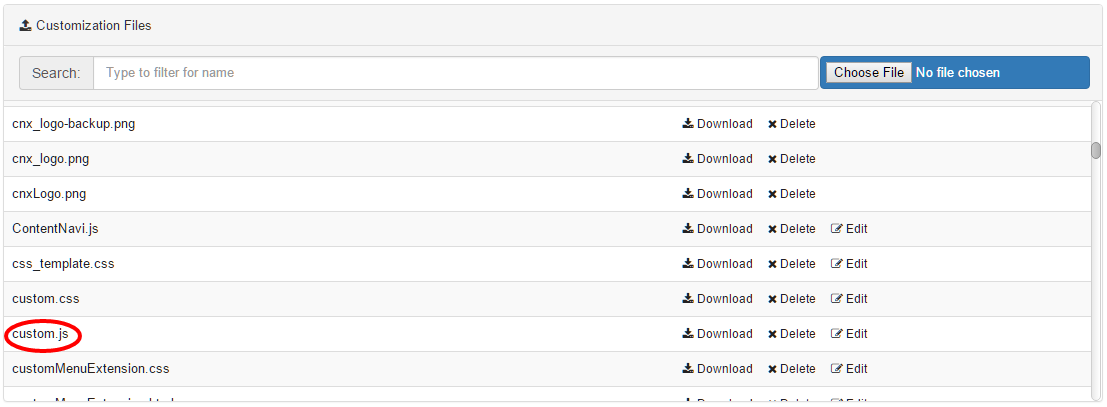
Within this file you will find an init-function, where you paste your custom JavaScript. After you finished, upload the file again and the Connections Engagement Center will use your custom JavaScript.