Personalization
Within the individual widgets, personalization can be activated. Upon activation there is the option to configure different channels for different values of a profile. Additionally it is possible to choose a default channel.
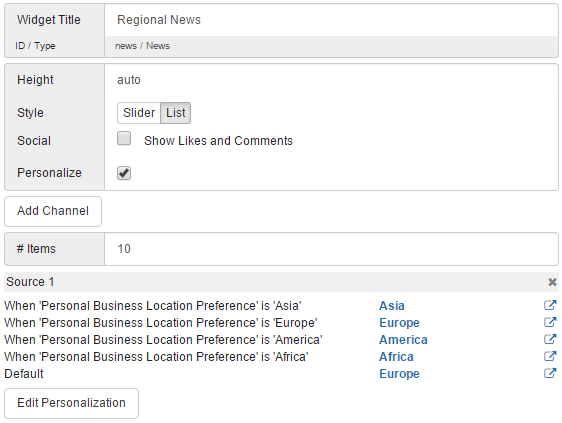
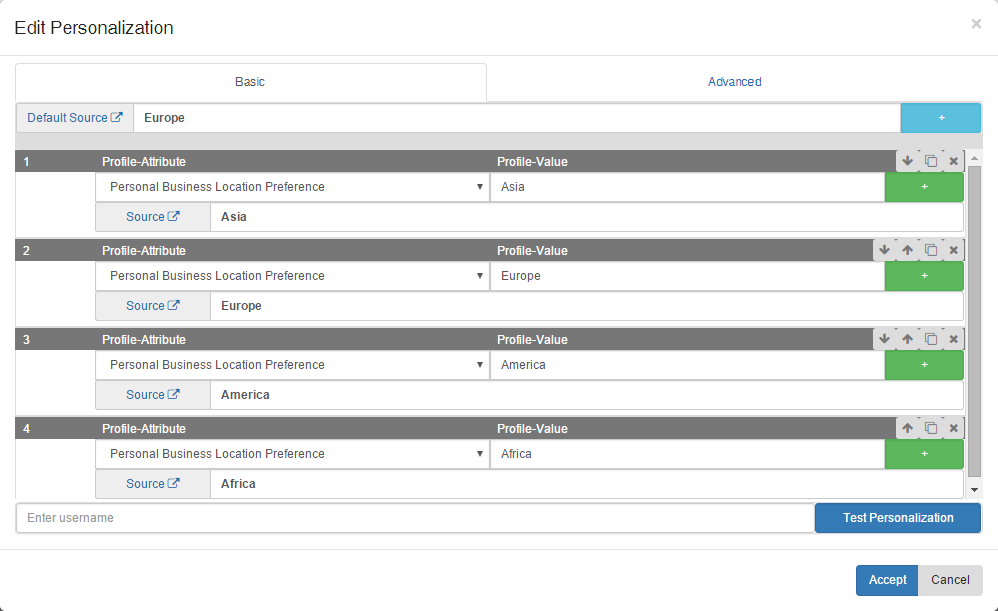
It is possible to select more than one Attribute<->Value Match for a source to be used. That way you can determine the sources for a widget very sophisticated. If you want to search for a non existent or empty attribute, just leave the value empty.
Additionally you may test the result of your personalization settings for a specific user. Simply type and select the user to test into the tester and see the result:
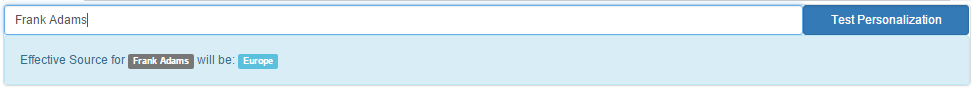
For profile extension values, you may check if the extension field has a value at all. This is done by leaving the Profile-Value input empty.
For advanced users, it is possible to describe complex personalization use cases using a JSON file in the advanced tab:
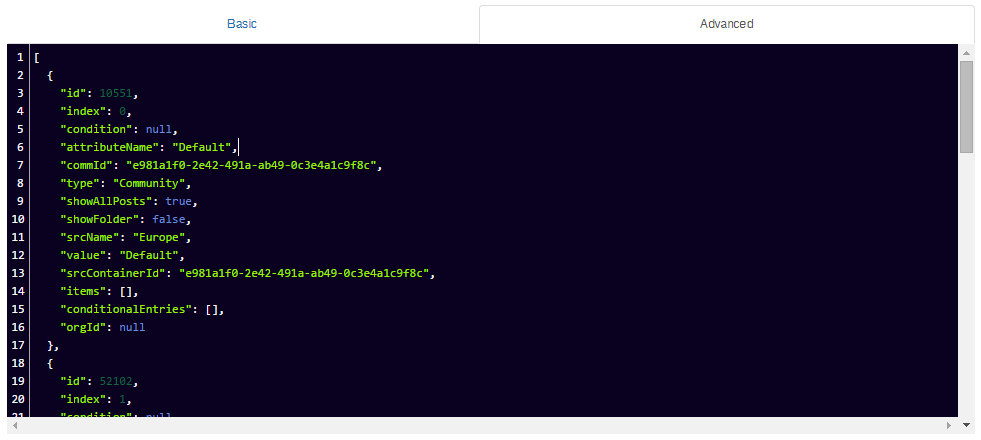
Content source
The respective format is chosen per channel, depending on the widget.
Expected format
The user will be shown different content (source) depending on the value of the predefined profile field (attribute name).
Configuration options for Admin/Page Editor
The configuration options depend on the particular widget. Principally, a profile field (attribute name) is defined, which serves as a basis for differentiation. First a content source is selected for the default-user, which is displayed to all users without predefined value. Next it's possible to link different values to different content (source).