What's new in HCL Connections
Find out about features that are new or updated in this release of HCL Connections.
What's New in HCL Connections 6.5 and Component Pack 6.5
Refer to the following to download Connections 6.5, including Component Pack 6.5, from the HCL FlexNet portal.
| Customizer Lite - 5 Part Video Series | Description |
|---|---|
Deploying Customizer Lite - Video Series: What is Customizer Lite - Part
1 of 5
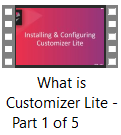 |
In part 1 you will learn what is Customizer Lite, which starts the series guiding you through installing and configuring HCL Connections' Customizer Lite for HCL Connections 6 CR6 and 6.5. Narrated by David Bell, Senior Development Manager at HCL Connections. |
Deploying Customizer Lite - Video Series: Installing a Docker Machine -
Part 2 of 5
 |
In part 2 you will learn how to Install a Docker Machine which continues the series guiding you through installing and configuring HCL Connections' Customizer Lite for HCL Connections 6 CR6 and 6.5. Narrated by David Bell, Senior Development Manager at HCL Connections. |
Configure the Customizer Lite Settings, Part 3 of 5
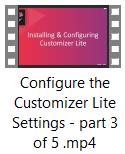 |
In part 3 you will learn how to Configure the Customizer Lite Settings which continues the series guiding you through installing and configuring HCL Connections' Customizer Lite for HCL Connections 6 CR6 and 6.5. Narrated by David Bell, Senior Development Manager at HCL Connections." |
Configure the Customizer Lite Settings, Part 4 of 5 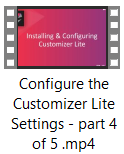 |
In part 4 you will learn how to integrate Nginx load balancing proxy in front of Connections, utilizing Customizer Lite and continuing this series guiding you through installing and configuring HCL Connections Customizer Lite for HCL Connections 6 CR6 and 6.5. Narrated by David Bell, Senior Development Manager at HCL Connections. |
Configure the Customizer Lite Settings, Part 5 of 5 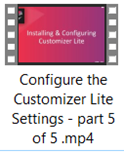 |
In part 5 you will learn how to implement additional instances of the Customizer services to turn the deployment into a more resilient, more highly available production-ready deployment and thus complete this series that has guided you through installing and configuring HCL Connections Customizer Lite for HCL Connections 6 CR6 and 6.5. Narrated by David Bell, Senior Development Manager at HCL Connections. |
What can Assets do for you
The following Assets are part of Connections 6.5.
- Connections Sidebar: The Sidebar surfaces Connections wherever you are and provides quick access to your network, content, people while in other applications. Refer to the following to Integrate Connections Sidebar with a website which enables your users to see their important updates without leaving their website.
- Connections Touchpoint: Touchpoint is an onboarding wizard aimed at increasing adoption for first time users. It provides a wizard that runs the user through mandatory steps: accepting policies and suggests content (people and communities) to follow in order to prepare a more customized and enhanced experience. Refer to the following topic to Configure Touchpoint for Connections.
- Self-service for external users invited to Connections: This asset allows you to easily invite external collaborators into Connections for seamless, secure collaboration, via an email link to complete their registration. It also provides a reset password feature, also via mail. Refer to the following to Configure external collaboration.
Improving the Files, Transfer file ownership experience
As an administrator, you can use a wsadmin command to transfer a user's Connections files to a new owner. You can also use the Files app, but for only one file at a time. Refer to the following topic for additional information Transferring ownership of user files.
Integrating Activities Plus with Connections
Better manage and track collaboration actions, Activities Plus is a redesigned Connections Activities with a more intuitive, user-friendly interface. Activities Plus in Connections Component Pack (CP) uses the existing Component Pack infrastructure. Refer to the following topic to get started installing, configuring and customizing Activities Plus in your Connections environment: Installing Activities Plus features.
Configuring IBM® Security Directory Integrator (SDI) v7.2 (formerly TDI) to synchronize and exchange information between the Profiles database and your LDAP directory.
- Introduction to IBM Security Directory: Introduction to IBM Security Directory Integrator: HCL Connections uses IBM Security Directory Integrator to transform, move, and synchronize data from your LDAP directories to the Profiles database.
- Populating the Profiles database: Populate the Profiles database with data from the LDAP directory.
- Upgrading Security Directory Integrator (formerly Tivoli Directory Integrator) in Connections 6.0 CR to Connections 6.5: To upgrade to the latest version of Security Directory Integrator (formerly Tivoli Directory Integrator) in Connections 6.0 CR to Connections 6.5 perform this procedure.
- Deploying Security Directory Integrator (formerly Tivoli Directory Integrator) into a new install of Connections 6.5: To deploy Security Directory Integrator (formerly Tivoli Directory Integrator) into a new install of Connections 6.5 (not for upgrading from previous versions of Connections & TDI) perform this procedure.
Supported languages available in this release
- Chinese - simplified | 简体中文
- Chinese - traditional | 中國傳統的
- Danish | dansk
- Dutch | Nederlands
- English
- French | Française
- German | Deutsche
- Italian | Italiana
- Japanese | 日本語
- Korean | 한국어
- Portuguese -- Brazilian | Português - brasileiro
- Russian | русский
- Spanish | Española
- Swedish | svenska
Connections Content Manager (CCM) is no longer included in the HCL Connections 6.5 installation
Connections Content Manager (CCM) is no longer included in the HCL Connections 6.5 installation. You can continue to use CCM if you have a previous installation.
What's new for end-users
For more information about new end-user features and functions in HCL Connections 6.5 see What's new in HCL Connections?
