What's new in HCL Connections?
Review new HCL Connections features and functions.
New features and enhancements in HCL Connections 6 CR6
HCL Connections CR6 includes the following enhancements:
- You can now create communities from your mobile devices.
New features and enhancements in HCL Connections 6 CR5
HCL Connections CR5 includes the following enhancements:
- You can now arrange to have files that you own transferred to a new owner by contacting your administrator and providing them with the new owner's email address.
New features and enhancements in HCL Connections 6 CR4
HCL Connections CR4 includes the following enhancements to help you engage and focus on your work:
Communities
- A newly designed, card-based
Community catalog page replaces the list view, helping you quickly take in your recently
visited Communities.
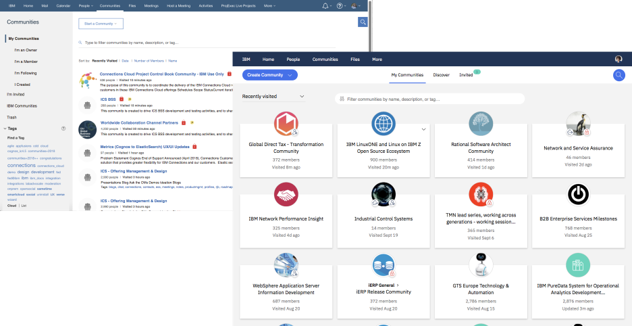
- Easily unsubscribe from Community emails that you no longer wish to receive, without having to unfollow or leave the community.
- Wiki: A wiki page is locked when you're editing it so that conflicts are avoided. See Working with wiki pages.
- Highlights app: New widget configuration user experience with live preview.
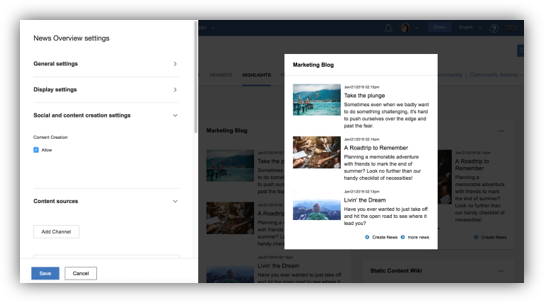
- Mobile: New horizontal Community navigation makes it easier to switch between Community apps and keep focus.
Files
- New card based view for recently viewed files.
- "Share by Link" makes it easy to share and grant read access to personal and Community files.
Notifications and newsletters emails
New layout, fresh design, and less duplication help you engage.
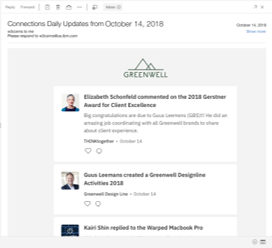
Orient Me (card-based) home page
- Announcement banner for organizational news keeps everybody up to date.
- The Top Updates stream includes cards for external apps. Open an app right from its card, without leaving the home page.
Metrics
- Export Metrics reports to a CSV file.
- "All year" and custom date range for People and Participation reports.
- Filter data by geography, role, or department.
New features and enhancements in HCL Connections 6 CR3
HCL Connections CR3 includes the following enhancements to help you focus on your work:
- New Files features make it easier
for you to find and revisit your most-used files. Enhancements include simplified navigation,
a Recently Visited view, enhanced filters, and the ability to close the navigation pane to
give you more room to work on your files.
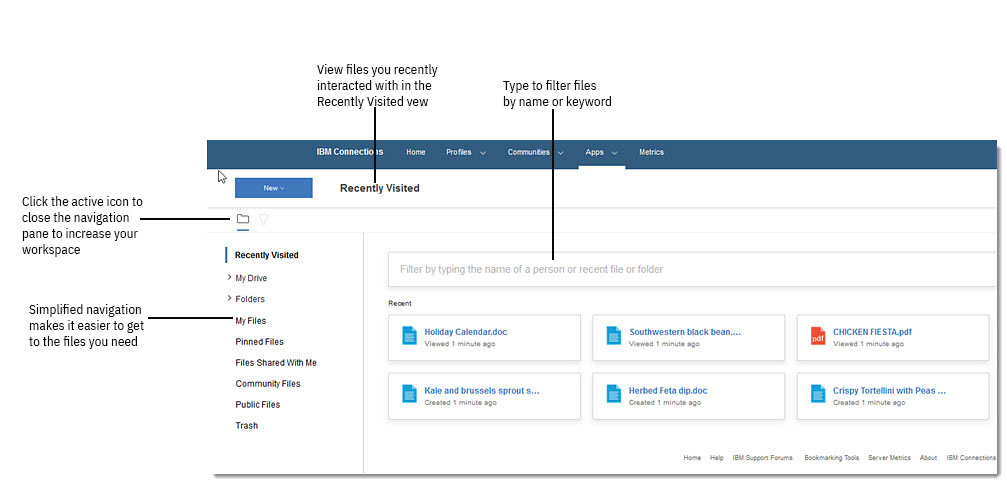
- Enhancements to Communities catalog makes it easier for you to find your recently visited communities so you can return to your work in progress more easily.
- Add a Highlights
app to communities to aggregate content from a variety of sources. For example, a
sales community can bring together content for several product lines to create more a of a
dashboard experience. Attention: Some of the widgets include options to configure them for personalization, so that the logged-in user will see content relating specifically to them. The personalization options are not currently supported for the Highlights widgets. Additionally, mobile users of the News widgets in the Highlights app cannot create content in the widgets. These include the News, News Channel, News List, News Overview, and News Slider widgets.
- Enhanced metrics provide greater insights into how users are interacting with Connections content. For example, you can now view a report of how many people have used a community over a date range of "All years," and filter by group such as role, geography, or department. You can also view a Global metrics report by a customized duration.
New features and enhancements in HCL Connections 6 CR2
HCL Connections 6 Cumulative Release 2 (CR2) does not include any new user features.
New features and enhancements in HCL Connections 6 CR1
HCL Connections 6 Cumulative Release 1 (CR1) includes the following enhancements:
- The Orient Me home page lets you filter updates by keyword.
- If the Microsoft Exchange server is deployed for your system, you can view calendar commitments from your Orient Me home page.
- Use the menu associated with your Profile picture to switch between the new home page (Orient Me) and the classic home page view.
New features and enhancements
HCL Connections 6 enhances collaboration with new functionality in Communities, Files, Search, Onboarding, and presents an optional new home page experience - Orient Me.
Communities
- Improved navigation on the Community overview page makes it easier for users to access community apps.
- Start a new community based on the structure of an existing community.
- Community owners have more flexibility to customize the community layout. For example, you can switch from the default layout to one with a different number of columns and different placement of the menu.
- Community owners can hide apps so they don't appear on the Overview page. The apps will still be available to community members as part of the community navigation.
- Enhanced editing capabilities for rich text all for more engaging community content.
- Simplified search for communities lets you choose between searching through all content or content in the current community.
Files
- Files introduces My Drive, a repository where you can organize files and folders, whether you created them or they were shared with you.
- If Sync is available for your site you can keep files in My Drive automatically in sync with changes.
- New Files navigation puts your most important files within easier reach.
- File viewer now supports viewing templates, including Document (dot, dotx, ott), Presentation (pot, potx, otp) and Spreadsheet (xlt, xltx, ots) templates.
Orient Me - optional new home page
- If your organization uses Orient Me, the card-based home page, see your updates prioritized so that important updates are the first you view.
- The card-based home page groups content from a single source so that you can easily flip through.
- Orient Me includes a new Action Center that helps you focus on tasks and important updates.
Other improvements
- When someone posts a reply to a forum topic, notifications about that reply are now linked directly to the posted reply.
- Find content faster with new Knowledge Center help.
- If your organization has deployed the Touchpoint app, an onboarding experience guides you through filling out your profile and connecting with colleagues and content to get off to a good start with Connections.
Mobile
For information about updates to the HCL Connections mobile app, select the operating system of your mobile device: