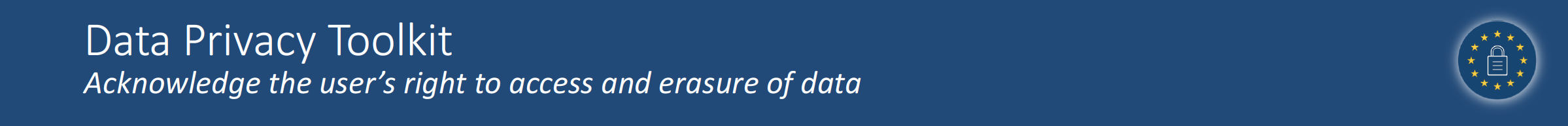Report Archiving Functionality
File store
In DPTK both profile pseudonymization and personal information reports are stored in config directory.
For more explanation on the DPTK file storage refer to File Strucutre Overview
Each report is stored in the config directory DPTK_CONFIG_PATH/report-store and is named after its report id.
Scheduled background job
A scheduled background job for cleaning up the stored reports is being set up during application start. This scheduled job can be configured w.r.t. frequency and scope of the cleanup. In combination with this, an expiration time can be defined after which a report should be removed. The according configuration properties can be found in detail in the DPTK configuration.
Reports can also be excluded from deletion from within the UI. This is done by opening the details view of a completed report - see below screenshot for reference. 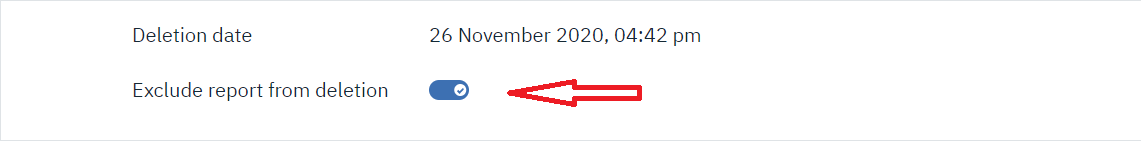
Note: The reports usually contain PII for its respective target user. For data privacy purpose, it is adviced to use the scheduled deletion for cleanup purposes.