
AddressCheck URL
This command determines whether a user has at least one permanent address.
Use this command with SSL (Secure Sockets Layer) to ensure that the information are encrypted. To do so, type the command with the HTTPS secure protocol.
URL structure
- http:// host_name/path/
- The fully qualified name of your Transaction server and the configuration path.
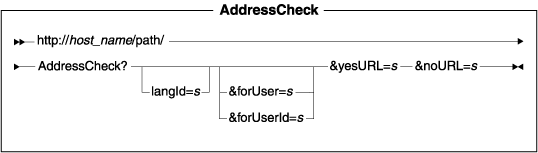
Parameter values
- langId
- Set or reset the preferred language for the duration of the session; the supported languages for a store are found in the STORELANG table.
- forUser
- The logon ID of the user on whose behalf the command will be run; only a person with the authority to process orders can specify this parameter; only a person with a security role of Customer Service Representative can specify this parameter.
- forUserId
- Same as forUser, but identifying the user by the internal user ID, as found in the USERS table.
- yesURL
- Required: The URL to be called if a permanent address exists for the specified user.
- noURL
- Required: The URL to be called if no permanent address exists for the specified user.
Example
The following example accepts a typed-in address and checks whether it is valid.
https://myhostname/webapp/wcs/stores/servlet/AddressCheck?yesURL=AddressBookForm.htm
&noUrl=MallFrontView.htm
Behavior
If at least one permanent address exists for the member, call the URL specified by yesURL, otherwise, call the URL specified by noURL.
Exception conditions
Both the yesURL and the noURL parameters must be non-null and their length must be greater than 0.