Updating Service Data Objects
If you make changes to the schema, you must reload the genmodel and regenerate the SDO. Reloading the genmodel file creates the ecore files that are used to construct the SDO Java source for your messages.
Before you begin
Updating Service Data Objects requires that a genmodel file and service module has been created. If you already have performed these steps, or have an existing genmodel file and service module, you can skip these prerequisite steps.
About this task
To update the SDOs:
Procedure
- Start HCL Commerce Developer.
- Right-click the genmodel file and choose Reload.
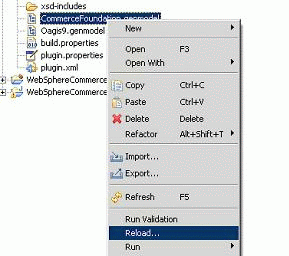
- Choose Load from an XML schema:
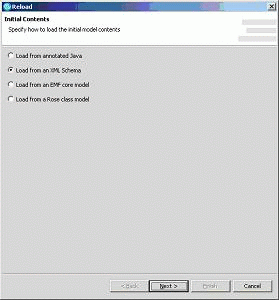
- Browse the workspace to choose the list of schemas to reload
from. If all of the changes are internal to existing schemas, then
you shouldn't have to do anything at this point; just click Next.
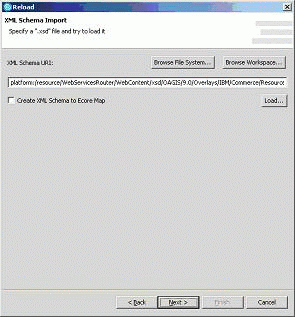
- Select the list of namespaces to include in your genmodel
configuration. In this example, select the foundation package. Notice
that this schema is dependent on external namespaces, denoted in the
bottom tab. Because this is a reload, these dependent schemas are
already populated. The first time you load the schema, you would select
Browse, and bring in the genmodel file for
the dependent schemas.
At this point you should see the Ecore files for your schemas and all of the dependent schemas. For example: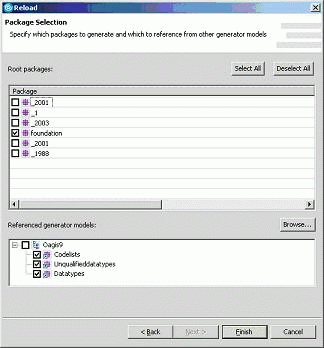
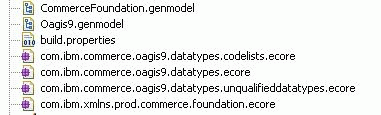
- Double click the genmodel file to generate the source code for these schemas.