Evaluating access control policies
This section can be used as a guide to evaluating access control policies. In this section, you are presented with a scenario and guided through an example of how to evaluate groupable standard and groupable template access control policies. Each section begins with a description of related policies, and scenarios using each policy.
For more information about groupable standard and groupable template policies, see Types of access control policies.
The following diagram graphically displays the scenario:
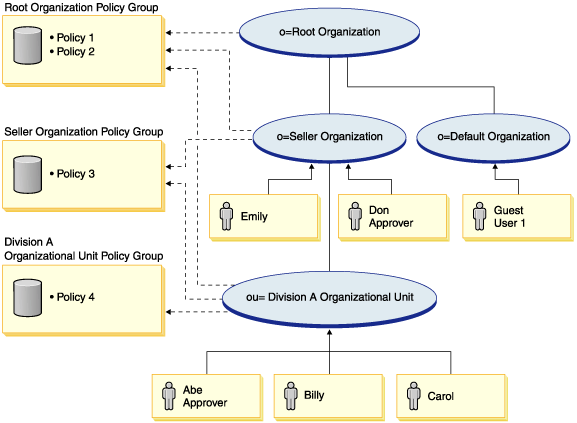
Organizational hierarchy
From the diagram, you can see the following organizations are in the site:
- Root Organization
- Seller Organization
- Default Organization
- Division A Organization Unit
The solid lines in the diagram indicate ownership, the dotted lines indicated subscriptions. As you can see, Root organization is the parent of Seller organization, and Default organization. Seller Organization is the parent of Division A Organization Unit.
Users
In the diagram, Don and Emily are registered to the Seller Organization. Abe, Billy and Carol are registered to Division A Organization Unit. Guest user 1 has not registered, but for access control purposes, implicitly belongs to the Default Organization.
Roles
Don has the approver role for the Seller Organization. Abe has the approver role for the Division A Organization Unit.
Access Groups
The following access groups are used in this scenario:
- Registered users: This group implicitly includes all users that are registered to at least one organization in the site.
- Approvers for Seller: This group implicitly includes all users that have the role of approver for the Seller organization.
- Approvers for Division A: This group implicitly includes all users that have the role of approver for the Division A Organization Unit.
Documents
The document object is a protected resource. The owner of a document is defined to be the organization where it was created.
Access control requirements related to updating documents
The following are the access control requirements for updating documents:
- Registered users can update a document of which they are the creator.
- Approvers for Division A can update documents owned by Division A, but not documents owned by Seller. Approvers for Seller organization can update documents owned by both Division A, and Seller organization.
Evaluating groupable standard policies
This section guides you through the groupable standard policies and the scenarios to evaluate them.
Access control policies related to updating documents
The following is the policy format and the access control policies that relate to updating documents:
Policy Format:
[Access Group, Action Group, Resource Group, Relationship]
- Policy 1
-
[Registered Users, Execute Command Action Group, Update Document Resource Group, - ]This is a groupable standard role-based policy that is part of the Root Organization policy group to which Root Organization, Seller Organization and Division A Organizational Unit are subscribing. In this policy, registered users can execute
Update Documentcommands. - Policy 2
-
[Registered Users, Update Document Action Group, document, creator ]This is a groupable standard resource-level policy that is part of the Root Organization policy group to which Root Organization, Seller Organization and Division A Organizational Unit are subscribing. In this policy, registered users can update a document if they are the creator of that document.
- Policy 3
-
[Approvers for Seller, Update Document Action Group, document, - ]This is a groupable standard resource-level policy that is part of the Seller Organization policy group to which Seller Organization and Division A Organizational Unit are subscribing. In this policy, approvers for Seller can update documents that are owned by Seller.
- Policy 4
-
[Approvers for Division A, Update Document Action Group, document, - ]This is a groupable standard resource-level policy that is part of Division A Organization Unit policy group to which Division A is subscribing. In this policy, Approvers for Division A can update documents that are owned by Division A.
Scenarios
Scenario 1 : Billy attempts to update his own document
The following is the access control evaluation for this scenario:
- Command - level check
-
- There is no store ID specified, so the owner of the command is set to Root Organization. So, only policies belonging to the policy groups subscribed to by Root Organization will be used to evaluate whether the user has command-level access: policies 1 and 2 are part of the policy group that to which Root Organization is subscribing.
- Policy 1 grants access, since Billy is a member of the Registered Users access group and he is
performing the
Executeaction on theUpdate Documentcommand resource.
- Resource - level check
-
- The
Update Documentcommand specifies that the document resource is to be protected. Billy's document is owned by Division A. Since Division A subscribes to policy groups, all policies belonging to those policy groups will apply: policies 1, 2, 3 and 4. - Policy 2 grants access since Billy is a member of the Registered Users access group, he is
performing the
Update Documentcommand action on the document resource, and he fulfills the creator relationship with the document.
- The
Since Billy passed both the command-level and resource-level access control checks, he can update his own document.
Scenario 2: Don attempts to update Carol's document
The following is the access control evaluation for this scenario:
- Command - level check
-
- There is no store ID specified, so the owner of the command is set to Root organization. So, only policies belonging to the policy groups subscribed to by Root Organization will be used to evaluate whether the user has command-level access: policies 1 and 2 are owned by Root organization.
- Policy 1 grants access, since Don is a member of the Registered Users access group and he is
performing the
Executeaction on theUpdate Documentcommand resource.
- Resource - level check
-
- The
Update Documentcommand specifies that the document resource is to be protected. Carol's document is owned by Division A. Since Division A subscribes to policy groups, all policies belonging to those policy groups will apply: policies 1, 2, 3 and 4. - Policy 3 grants access since Don is a member of the
Approvers for Selleraccess group, and he is performing theUpdate Documentcommand action on the document resource.
- The
Since Don passed both the command-level and resource-level access control checks, he can update Carol's document.
Scenario 3: Abe attempts to update Emily's document
The following is the access control evaluation for this scenario:
- Command - level check
-
- There is no store ID specified, so the owner of the command is set to Root organization. So, only policies belonging to the policy groups subscribed to by Root Organization will be used to evaluate whether the user has command-level access: policies 1 and 2 are owned by Root organization.
- Policy 1 grants access, since Abe is a member of the Registered Users access group and he is
performing the
Executeaction on theUpdate Documentcommand resource.
- Resource - level check
-
- The
Update Documentcommand specifies that the document resource is to be protected. Emily's document is owned by Seller organization. Since Seller Organization subscribes to policy groups, all policies belonging to those policy groups will apply: policies 1, 2 and 3. - Policy 3 does NOT grant access since Abe is NOT a member of the Approvers for the Seller access group.
- The
Although Abe passed the command-level check, since he failed the resource-level access control check, he cannot update Emily's document.
Scenario 4: Guest user 1 attempts to update his own document
The following is the access control evaluation for this scenario:
- Command - level check
-
- There is no store ID specified, so the owner of the command is set to Root Organization. So, only policies belonging to the policy groups subscribed to by Root Organization will be used to evaluate whether the user has command-level access: policies 1 and 2 are owned by Root Organization.
- Policy 1 does NOT grant access, since Guest user 1 is NOT a member of the
Registered Usersaccess group.
- Resource - level check
-
- Resource-level checking is not done since the command-level check failed
Since Guest user 1 failed the command-level check, he cannot update his own document.
Evaluating groupable template policies
This section is based on the configuration shown in the following diagram.
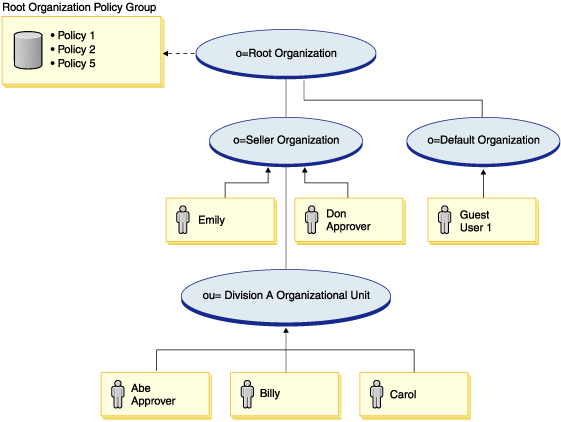
Access control policies related to updating documents
In this configuration, access control policies 1 and 2 still apply, however, groupable standard policies 3 and 4 are now replaced by groupable template policy 5. For more information about policies 1 and 2 see, Evaluating groupable standard policies.
Policy 5
[Approvers for Organization, Update Document Action Group, document, - ]
This policy is a groupable template resource-level policy. It is part of the Root Organization policy group to which Root Organization is subscribing. Groupable template policies dynamically apply to the organization that owns the resource during run time. These policies typically use parameterized access groups. In this case, the following parameterized access group is used:
- Approvers for Organization: This group implicitly includes all users that have the role of approver for the organization that owns the document resource or for its ancestor organizations.
Scenarios
The following scenarios are based on the configuration shown in the previous diagram which has only one policy group. Root Organization policy group includes policies 1, 2, and 5.
Scenario 1: Don attempts to update Carol's document
The following is the access control evaluation for this scenario:
- Command - level check
-
- There is no store ID specified, so the owner of the command is set to Root organization. So, only policies belonging to policy groups subscribed by Root Organization will be used to evaluate whether the user has command-level access: policies 1, 2, and 5.
- Policy 1 grants access, since Don is a member of the Registered Users access group and he is
performing the
Executeaction on theUpdate Documentcommand resource.
- Resource - level check
-
- The
Update Documentcommand specifies that the document resource is to be protected. Carol's document is owned by Division A. Division A does not subscribe to any policy groups, so the access control framework will begin searching up the organization hierarchy until it encounters an organization that subscribes to at least one policy group. Division A's immediate parent organization, Seller Organization, also does not subscribe to policy groups. Continuing up the organization hierarchy, Root Organization is reached. This organization subscribes to a policy group; thus its policies can be applied: policies 1, 2, and 5. - Groupable template policy 5 is applied to the organization that owns the resource: Division A. The parameterized access group, Approvers for Organization, dynamically scopes to the current resource context such that it will check if the user satisfies the access group condition for the organization that owns the resource or its ancestors. In this case, Don is an approver for Seller Organization (an ancestor of Division A), so he satisfies the conditions of the access group. Since he is performing the Update Document command action on the document resource, the other elements of policy 5 are also satisfied, so the resource-level policy check passes.
- The
Since Don passed both the command-level and resource-level access control checks, he can update Carol's document.
Scenario 2: Abe attempts to update Emily's document
The following is the access control evaluation for this scenario:
- Command - level check
-
- There is no store ID specified, so the owner of the command is set to Root organization. So, only policies belonging to policy groups subscribed by Root Organization will be used to evaluate whether the user has command-level access: policies 1, 2, and 5.
- Policy 1 grants access, since Abe is a member of the Registered Users access group and he is
performing the
Executeaction on theUpdate Documentcommand resource.
- Resource - level check
-
- The
Update Documentcommand specifies that the document resource is to be protected. Emily's document is owned by Seller Organization. Seller Organization does not subscribe to any policy groups, so the access control framework will begin searching up the organization hierarchy until it encounters an organization that subscribes to at least one policy group. Continuing up the organization hierarchy, Root Organization is reached. This organization subscribes to a policy group; thus its policies can be applied: policies 1, 2 and 5. - Groupable template policy 5 is applied to the organization that owns the resource: Seller Organization. The parameterized access group, Approvers for Organization, dynamically scopes to the current resource context such that it will check if the user satisfies the access group condition for the organization that owns the resource or its ancestors. In this case, Abe is an approver for Division A Organization Unit (a descendant of Seller Organization), so he does not satisfy the conditions of the access group.
- The
Although Abe passed the command-level check, since he failed the resource-level access control check, he cannot update Emily's document.