

Configuration-based controller command and data bean mapping framework
The configuration-based controller command and data bean mapping framework allows the activation of data beans or the running of controller commands using REST services. The framework significantly reduces the amount of custom code necessary. It provides a way to describe what inputs and outputs are required from a data bean or controller command through a mapping file. A mapping file represents one data bean or controller command. It is further subdivided into profiles, allowing multiple REST resources with different properties to work on the same data bean or controller command. The custom code that is required to write a resource handler for a single REST resource can be as simple as a single line. The input mapping, type casting, activation, running, and responses are all handled by the framework. To help produce a custom mapping file and handler, a generator tool is provided (restClassicSampleGen), further reducing the effort of creating custom REST resources.
setRequestProperties method)
for controller commands. You must define individual setter and getter
methods in the controller command. If you need to use the request
properties, use the AbstractClassicResourceHandler directly.- AbstractConfigBasedClassicHandler
- The main entry point (superclass) from which all configuration-based handlers extend.
- Data bean and controller command models
- Internally, data beans and controller commands are parsed on-demand into models, which are then cached and used by the framework.
- Configuration of data bean and controller command mappings to REST
- To make REST calls to data beans and controller commands, mapping configuration files are used.
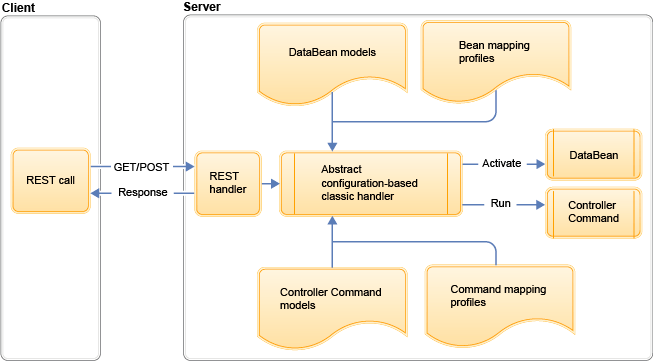
Where:
- A REST call is made to access a data bean (GET) or a controller command (POST).
- The data bean or controller command handler intercepts the call. It requests the configuration-based REST framework to set the properties for the data bean or controller command, activate, and return the response.
- The framework performs the following tasks:
- Introspects the data bean or controller command class to build
its model. This model is then cached. A RestException occurs if there
is a problem with the model.Note: Setter-methods that have the same name but take different parameters, for example, String versus Long, are considered. The ideal parameter is chosen, based on the data type passed in for the setter.
- Parses the mapping profile, so it can determine how to map from the REST call to the data bean or controller command. Then, map the response back to the HTTP format requested. For example, JSON. The mapping profile is then cached. A RestException occurs if there is a problem with the mapping file.
- Instantiates the data bean or controller command.
- Populates the setter-methods based on the mapping file and data that is provided from the REST call.
- Activates the data bean or runs the controller command.
- Constructs the response by using the mapping model to determine what response methods (getter-type methods) to call on the data bean or controller command.
- Introspects the data bean or controller command class to build
its model. This model is then cached. A RestException occurs if there
is a problem with the model.
- After all values are fetched, the response is returned to the main handler, and is then transmitted to the client.
Framework entry points
public Response executeConfigBasedBeanWithContext(String beanClassName, String profileName, String responseFormat, Map<String, Object> paramOverrideMap)This method sets up the
{@link BusinessContextService}start request, then delegates to{@link #executeConfigBasedBean(String, String, String, Map)}, and finally ends BCS the request.The following parameters are available by default:- beanClassName
- The data bean class name.
- profileName
- The profile name for the data bean in the configuration.
- responseFormat
- The response format to use for generating the result.
- paramOverrideMap
- Defines any parameters that you want to add or override from the request object that is associated to this handler.
public JSONObject executeConfigBasedBean(String beanClassName, String profileName, String responseFormat, Map<String, Object> paramOverrideMap) throws ExceptionThis method processes a data bean request using the configuration-based profile mappings. It assumes that the
{@link BusinessContextService}is dealt with by the caller.The input parameters are automatically completed based on any path parameters that are specified in the URL, followed by any query parameters.
An override map can be provided to inject more parameters or override preexisting parameters.
The following parameters are available by default:- beanClassName
- The data bean class name.
- profileName
- The profile name for the data bean in the configuration.
- responseFormat
- The response format to use for generating the result.
- paramOverrideMap
- Defines any parameters that you want to add or override from the request object that is associated to this handler.
public Response executeConfigBasedCommandWithContext(String commandInterfaceName, String profileName, String responseFormat, String storeId, Map<String, Object> paramOverrideMap)This method sets up the
{@link BusinessContextService}start request, then delegates to* {@link #executeControllerCommand(String, String, TypedProperty, String)}, and finally ends BCS the request.The following parameters are available by default:- commandInterfaceName
- The controller command interface name.
- profileName
- The profile name for the controller command in the configuration.
- responseFormat
- The response format to use for generating the result.
- paramOverrideMap
- Defines any parameters that you want to add or override from the request object that is associated to this handler.
public JSONObject executeConfigBasedCommand(String pCmdInterfaceName, String profileName, String responseFormat, String storeId, Map<String, Object> paramOverrideMap) throws ExceptionThis method processes a controller command request using the configuration-based profile mappings. It assumes that the
{@link BusinessContextService}is dealt with by the caller.The input parameters are automatically completed based on any path parameters that are specified in the URL, followed by any parameters that are found in the request body.
An override map can be provided to inject more parameters or override preexisting parameters.
Although the store ID is specified in the method call, it is not automatically included in the list of parameters that are provided to populate the setters of the command. You must explicitly add it to the override map, or have it included with the URL path parameters or request body.
- pCmdInterfaceName
- The controller command interface name.
- profileName
- The profile name for the controller command in the configuration.
- responseFormat
- The response format to use for generating the result.
- storeId
- The store ID.
- paramOverrideMap
- Defines any parameters that you want to add or override from the request object that is associated to this handler.
Mapping files
- Rest.war/WebContent/WEB-INF/config/beanMapping
- Reserved for IBM internal use. Contains the default data bean profiles.
- Rest.war/WebContent/WEB-INF/config/beanMapping-ext
- Used to publish new data beans and extend the default data beans.
- Rest.war/WebContent/WEB-INF/config/commandMapping
- Reserved for IBM internal use. Contains the default controller command profiles.
- Rest.war/WebContent/WEB-INF/config/commandMapping-ext
- Used to publish new controller commands and extend the default controller commands.
Creating mapping files
You can create the XML mapping files, either by using the restClassicSampleGen utility, or manually.
For more information about its usage, see Creating REST services using the configuration-based controller command and data bean mapping framework.
Sample data bean mapping file
- com.ibm.commerce.common.beans.StoreDataBean.xml
<?xml version="1.0" encoding="UTF-8"?>
<bean>
<profiles>
<profile name="IBM_Store_Summary">
<inputs>
<input methodName="setStoreId" inputName="storeId"/>
<input methodName="setStoreRelationshipTypeName" inputName="storeRelationshipTypeName"/>
<input methodName="setJspStoreDir" inputName="jspStoreDir"/>
</inputs>
<outputs>
<output methodName="getStoreLevel" outputName="storeLevel"/>
<output methodName="getFilePath" outputName="filePath"/>
<output methodName="getJspPath" outputName="jspPath"/>
<output methodName="getJspStoreDirFilePath" outputName="jspStoreDirFilePath"/>
<output methodName="getJspStoreDir" outputName="jspStoreDir"/>
<output methodName="getStoreLevel" outputName="storeLevel"/>
<output methodName="getStoreType" outputName="storeType"/>
<output methodName="getDirectory" outputName="directory"/>
<output methodName="getRelatedStoresByStoreRelationshipTypeName" outputName="relatedStores"/>
<output methodName="getStoreEntityDescriptionDataBean" outputName="storeEntityDescription">
<output methodName="getDisplayName" outputName="displayName"/>
</output>
</outputs>
</profile>
<profile name="IBM_Store_DisplayName">
<inputs>
<input methodName="setStoreId" inputName="storeId"/>
<input methodName="setStoreRelationshipTypeName" inputName="storeRelationshipTypeName"/>
<input methodName="setJspStoreDir" inputName="jspStoreDir"/>
</inputs>
<outputs listName="resultList" >
<output methodName="getStoreEntityDescriptionDataBean" outputName="storeEntityDescription">
<output methodName="getDisplayName" outputName="displayName"/>
</output>
</outputs>
</profile>
</profiles>
</bean>
Sample controller command mapping file
- com.ibm.commerce.catalogmanagement.commands.CatalogEntryUpdateCmd.xml
<?xml version="1.0" encoding="UTF-8"?>
<command>
<inputs>
<input inputName="auxdescription1" methodName="setAuxdescription1"/>
<input inputName="auxdescription2" methodName="setAuxdescription2"/>
<input inputName="catentryId" methodName="setCatentryId"/>
</inputs>
<profiles>
<profile name="sample">
<outputs>
<output methodName="getCatentryId" outputName="catentryId"/>
</outputs>
</profile>
</profiles>
</command>
Mapping file structure
- bean or command
- The root element of the configuration file.
- inputs
- List of inputs to the data bean or controller command. Inputs are merged between the default and extension version of the file.
- profiles
- List of profiles that are exposed as output of the data bean or controller command.
- input
- An element that represents an input to a data bean or controller
command.
- methodName
- The name of the method to call on the data bean or controller
command for setting the input property. For example:
setCatalogId. - inputName
- The name of the input that is read from the request.
- required
- Specifies whether the input is mandatory (true or false). Missing mandatory inputs cause request failures.
- profile
- A profile represents a subset of the output fields of a data bean
or controller command that are exposed. Different profiles have different
names. All the default profiles have a name that is prefixed by IBM_.
- name
- The name of the profile.
- outputs
- A list of outputs to the profile.
- outputs
- Surrounds a list of output elements.
- listName
- An optional attribute that enables you to surround the REST response
with an array of the provided name. Typically used in default profiles
with a name of
resultListfor REST calls that return a single object to create consistency with list-type REST calls that return aresultListarray.
- output
- An output represents a field that is completed the response.
- extend
- Identifies a profile that the current profile extends. All inputs
and outputs of the profile is added to the current profile. Typically
used for customization.
- profileName
- The name of the profile.
- profileClass
- The fully qualified class name that contains the profile to extend. The default value is the same name as the class the current profile represents. Enables an extension to extend a default profile.