Shopping Cart
The shopping cart displays the items which have been added to the shopping cart.
If there are no items in the shopping cart, a message is displayed indicating that the shopping cart is empty, with a link to continue shopping. If there are a large number of items in the shopping cart, the shopping cart can be separated into multiple pages. That is, paging controls are enabled to support large shopping carts. Details included in the shopping cart are the product pictures, names, availability, quantities, and prices. Promotional codes can be applied to the order, with the discounts reflected in the shopping cart totals. New customers can continue with the checkout process by clicking the Continue Checkout button. New customers can register with the store at checkout, although registering with the store is not required to complete the checkout process. Returning customers can sign in using their quick checkout profile, or sign in and complete the checkout process.To continue to the store selection checkout page for buy online, pickup in-store, the customer must select Pick Up at Store at the top of the shopping cart when checking out.
Elements of the Shopping Cart page
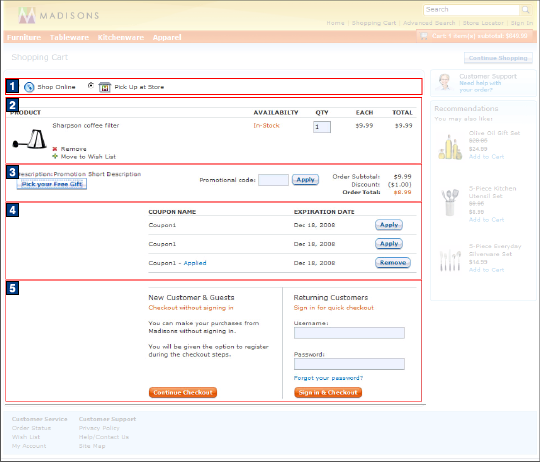
Full size screen capture
JSP files
- OrderItemDisplay.jsp represents the entire page.
- 1 ShipmodeSelectionExt.jspf displays the Shop Online and Pick Up at Store selections.
- 2
OrderItemDetails.jsp displays the products contained in the shopping
cart.Note: EmptyShopCartDisplay.jspf is called if the shopping cart does not contain any items.
- 3
SingleShipmentOrderTotalsSummary.jsp displays the shopping cart's subtotal.Includes:
- PromotionCodeDisplay.jsp, which displays the Promotion code text box and Apply button.
- 4
CouponWalletTable.jsp displays the coupon wallet table, listing the unused
coupon name, expiration date, and the options to apply or remove a selected coupon.

- Includes:
- DigitalWalletDisplay.jspf, which displays the digital wallet information.
- 5 CheckoutLogon.jsp displays sign in options to the customer.
e-Marketing Spots
- There are no e-Marketing Spots on the Shopping Cart page.
Store functions
- AJAX checkout can be enabled or disabled.
- Promotion code entry field can be enabled or disabled.
- Store Locator can be enabled or disabled.
- Promotion choice of free gift field can be enabled or disabled.
Links and buttons
- 2
- The Quick Info pop-up window is displayed when the Quick info button is clicked for each product.
- The Product Details page is displayed when a product is clicked.
- When Remove is clicked:
- AjaxOrderChangeServiceItemDelete is called if
AJAX shopping cart is enabled.
- Double-click handling is implemented using JavaScript to prevent multiple requests from being sent.
- The cursor_wait() method is called and displays the progress bar.
- OrderChangeServiceItemDelete is called if AJAX
shopping cart is disabled.
- Double-click handling is implemented using JavaScript to prevent multiple requests from being sent.
- AjaxOrderChangeServiceItemDelete is called if
AJAX shopping cart is enabled.
- When Add to Wish List is clicked:
- AjaxOrderChangeServiceItemDelete and AjaxInterestItemAdd are
called if AJAX shopping cart is enabled.
- Double-click handling is implemented using JavaScript to prevent multiple requests from being sent.
- The cursor_wait() method is called and displays the progress bar.
- OrderChangeServiceItemDelete and InterestItemAdd are called if
AJAX shopping cart is disabled.
- Double-click handling is implemented using JavaScript to prevent multiple requests from being sent.
- AjaxOrderChangeServiceItemDelete and AjaxInterestItemAdd are
called if AJAX shopping cart is enabled.
- 3
- When the Apply button is clicked:
- AjaxPromotionCodeManage is called if AJAX shopping cart is enabled.
- Double-click handling is implemented using JavaScript to prevent multiple requests from being sent.
- The cursor_wait() method is called and displays the progress bar.
- PromotionCodeManage is called if AJAX shopping cart is disabled.
- Double-click handling is implemented using JavaScript to prevent multiple requests from being sent.
- AjaxPromotionCodeManage is called if AJAX shopping cart is enabled.
- When the Pick your free gift button is clicked:
- PromotionChoiceOfFreeGiftsPopup is called, and the
PromotionFreeGifts_Context is updated with the value of the
RewardOptionID of the promotion.
This triggers the widget.refresh(renderContext.properties) function to be called in the controller mapped to the Refresh Area defined for the PromotionChoiceOfFreeGiftsPopup.jsp. This triggers the popup to be generated with the data extracted from the RewardOption object.
- PromotionChoiceOfFreeGiftsPopup is called, and the
PromotionFreeGifts_Context is updated with the value of the
RewardOptionID of the promotion.
- When the Apply button is clicked:
- 4 When the Remove button is clicked:
- The CouponsAddRemove URL command is called.
- AjaxCouponWalletDisplay.jsp represents the entire page if AJAX My Account is enabled.
- NonAjaxCouponWalletDisplay.jsp represents the entire page if AJAX My Account is disabled.