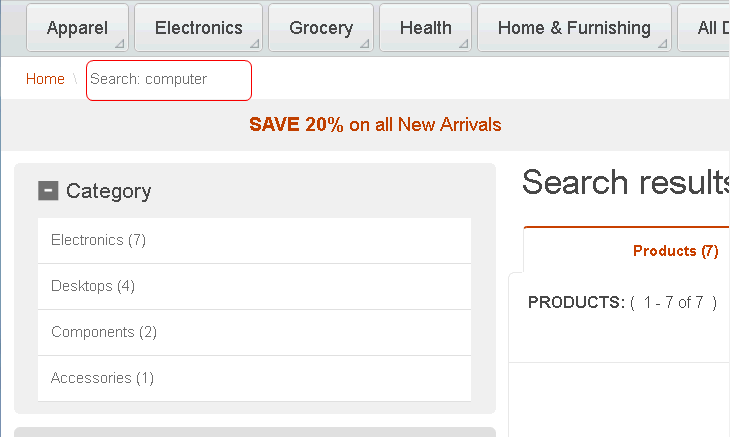Changing the order of category facets
Category facets are displayed in the top navigation menu of the store header,
and in the left sidebar category facet. You can change the order of category in the storefront by
sorting them by count, name, or Management Center sequence. The sort orders apply when customers
both browse and search the storefront.
Before you begin
- Install the interim fix for JR54524.
Procedure
-
Configure the SORT_ORDER column value of the FACET
table:
- Restart the WebSphere Commerce server.
- Restart the WebSphere Commerce search server.
Example
To change the category facet to sort by category
name:
UPDATE FACET SET SORT_ORDER='1' WHERE FACET_ID = -1001As a result of the sort order change:
- Facets are sorted alphabetically in the top navigation menu and when browsing the
storefront:
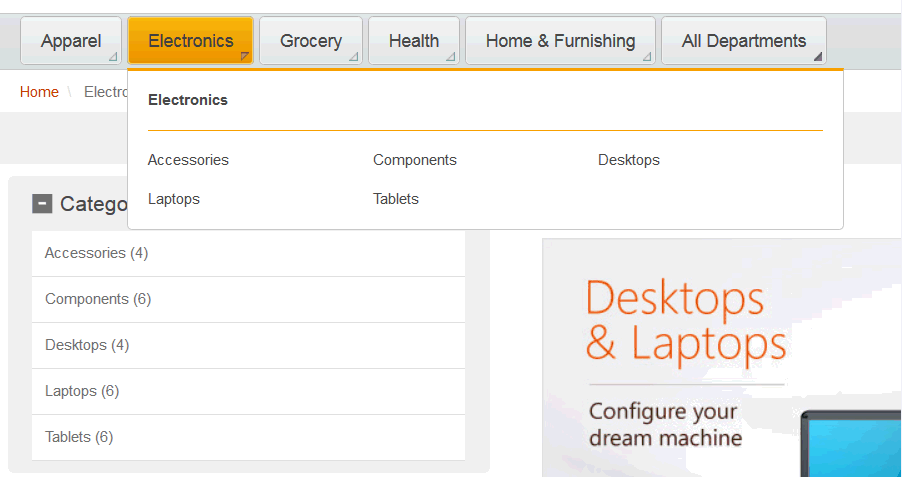
- Facets are sorted by count when searching the storefront: