
SearchDisplay URL
The SearchDisplay URL is used in starter stores to display search results from WebSphere Commerce search. For example, in search results pages, or in search-based navigation.
URL structure
- http://host_name/path/
- The fully qualified name of your WebSphere Commerce Server and the configuration path


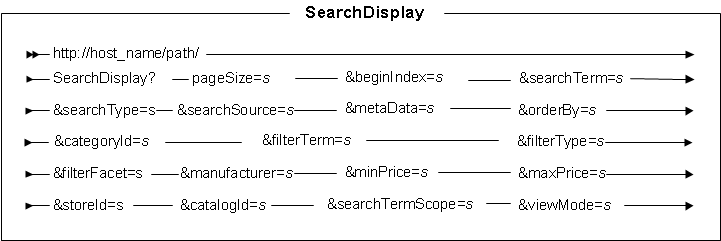

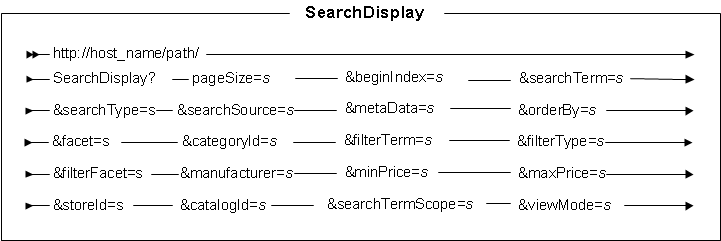
Parameter values
- pageSize
- The number of search result rows to display per page.
- beginIndex
- Used to page the result set. The value is the index of the first result row in a page.
- searchTerm
- The search term that is used in the storefront when searching.
- searchType
- Defines more precise search instructions on how the search engine performs the search operation with the set of keywords.
- searchSource
- Used for analytics to tell the runtime where the search request
was initiated from in the storefront. For example:
Afor advanced searchEfor extended deep category navigationNfor search-based navigationQfor quick searchSfor secondary search upon search miss
- metaData
- Passes the meta string containing the history of facets.
- orderBy
- The ordering for search results. For example, no sort by default,
1to sort by brand,2to sort by name,3to sort by price (low to high), or4to sort by price (high to low).  facet
facet The new facet parameter to apply to the search. The request generates
a new metadata string for the next request using the new facet.
The new facet parameter to apply to the search. The request generates
a new metadata string for the next request using the new facet.- categoryId
- The category reference number that is associated with the search results to display.
- filterTerm
- The search term to exclude.
- filterType
- The filter type. For example,
0to search any words [OR],1for exact phrase match, or2for all words [AND]. - filterFacet
- The facet to remove in the search request, and the generated metadata string.
- manufacturer
- The filter, by brand.
- minPrice
- The minimum price to display when searching for price ranges.
- maxPrice
- The maximum price to display when searching for price ranges.
- storeId
- The store reference number that is associated with the search results to display.
- catalogId
- The catalog reference number that is associated with the search results to display.
- searchTermScope
- The scope of the search term. For example,
1for name and description,2for name only, or3for product attachments. - viewMode
- Overrides the default view for mobile devices to load specific entries that are defined in the Struts configuration file.
Behavior
- Search-based navigation must be enabled in your starter store to include enhanced search functionality.
- SearchDisplay is called within the storefront when a search is submitted or when a facet link is clicked.