
Wildcard searching
To increase the number of search results, search queries can include a wildcard character (*) in the middle, or at the end of the search query. The wildcard indicates that all items that contain partial search term must be returned in search results. For example, the search query coff* returns search results for all items that contain the term coff, such as coffee or coffee maker.
For example, submitting a search for coff* returns search results for all items that contain the term coff, including any terms that follow it, such as coffee or coffee maker.
Wildcard searching case-sensitivity:


 Wildcard searching is case-sensitive by default in
WebSphere Commerce search. That is, for example, searches for Coff* do not
result in search results for search terms that contain the word coffee, as
the wildcard search contains a mixed-case search term, while the coffee
search results are lowercase.
Wildcard searching is case-sensitive by default in
WebSphere Commerce search. That is, for example, searches for Coff* do not
result in search results for search terms that contain the word coffee, as
the wildcard search contains a mixed-case search term, while the coffee
search results are lowercase. Wildcard searching is not case-sensitive by default in WebSphere Commerce
search.
Wildcard searching is not case-sensitive by default in WebSphere Commerce
search.
The following screen capture shows wildcard searching in the store:
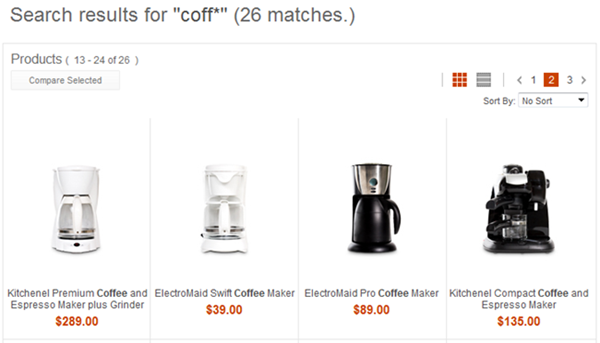
Wildcard searching is enabled by default, but if necessary, you can disable it for runtime performance or security reasons.
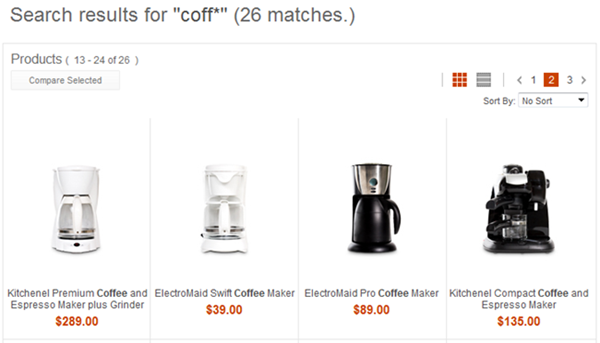
Wildcard searching is enabled by default, but if necessary, you can disable it for runtime performance or security reasons.