

Kit details page (B2C)
The Kit details page displays any kits that were created for your catalog. A kit is a collection of SKUS that must be purchased together in the kit. A kit has its own price and can be added to the shopping cart. Viewed in similar ways as a product, a kit can have descriptive attributes.
 If you are using the Feature
Pack 7 or later version of the Aurora starter store, see Kit details page - RWD (Commerce Composer) instead. In Feature Pack 7,
the kit details page is enhanced to use a responsive web design pattern
and the Commerce Composer framework.
If you are using the Feature
Pack 7 or later version of the Aurora starter store, see Kit details page - RWD (Commerce Composer) instead. In Feature Pack 7,
the kit details page is enhanced to use a responsive web design pattern
and the Commerce Composer framework.
Elements of the Kit details page
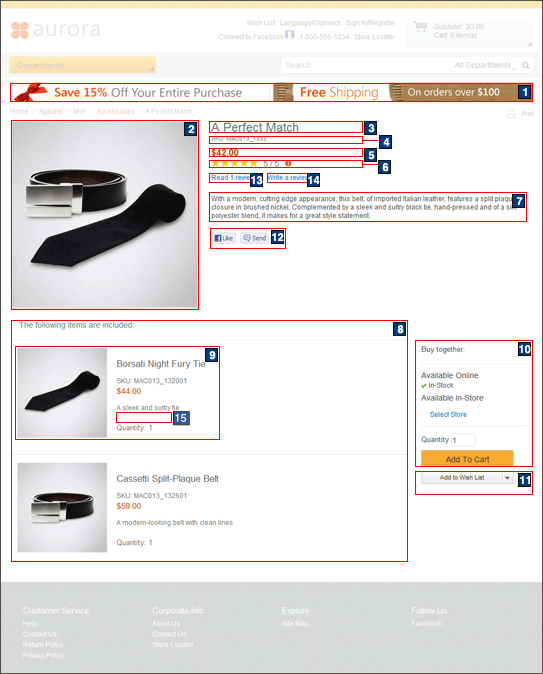
E-Marketing Spots
You can display default content, or web activities, or both, in any of the following e-Marketing Spots on this page:| E-Marketing Spot name and details | Supported default content types | Supported Web activities |
|---|---|---|
| 1 CatalogBanner_Content Recommended usage: Display a page-wide banner ad in the header on every store page. |
|
Run Web activities that use the following actions: |
Catalog images and text
The following images and text are retrieved from your catalog data for display on this page:| Image/text | How image/text gets in the page |
|---|---|
| In Management Center | |
| 2 The full image for the kit Dimensions:
|
Manage Kit tab: Full image field |
| 3 The name for the kit | Manage Kit tab: Name field |
| 4 The code for the kit | Manage Kit tab: Code field |
| 5 The kit offer price. The offer prices of each kit component (SKU) are ignored. |
Manage Kit tab: Offer price field |
| 7 The long description for the kit | Manage Kit tab: Long description field |
| 8 The kit components (SKUs) | Components tab |
9 The following data for each kit component (SKU)
is displayed:
|
Manage SKU tab |
| 15 The defining attributes assigned to the bundle component (product) from the attribute dictionary. Customers can select an attribute to specify the SKU for the bundle. |
|
Optional functions on this page
The following functions can be enabled or disabled for the Aurora starter store by using the Store Management tool in Management Center. For more information, see Selecting store functions.
- 6 Ratings
- Customers can give the kit a star rating from 1 to 5.
- 13 Read a review
- Customers can read previous reviews about the kit.
- 14 Write a review
- Customers can write a review about the kit.
Links and buttons
- 10 Add to Cart
- Adds the kit to the shopping cart.
- 11 Add to Wish List
- Customers can add the kit to their wish list or create a new wish list. Customers who are not currently signed in to the store must first sign in or register to create or access a wish list.
- 12Facebook Like or Send
- Like: Customers can like the product. Clicking Like increases the Like counter on the page by one and posts news of the Like to the user's Facebook wall.
