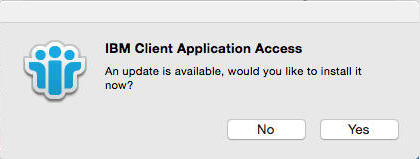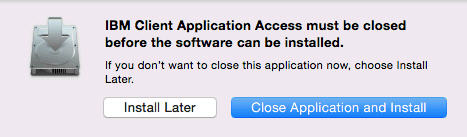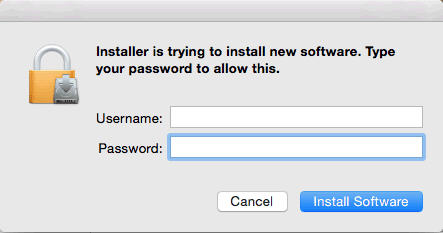Upgrading with the Auto Update Service on Mac OS (cloud users)
Updates or new versions of IBM® Client Application Access (ICAA) are made available to IBM SmartCloud® Notes® users automatically.
About this task
You or your administrator install ICAA the first time. After that, updates or new versions are made available to you automatically.
Your administrator might set up upgrades in a way that doesn't require you to respond to prompts. If not, complete the following steps when an update is available.