Mailboxing
With Client Mailboxing you can send an encrypted action to any given client, instead of broadcasting it to all clients.
This improves efficiency, since the client doesn’t need to qualify every action, and it minimizes network traffic. As a consequence,
- Clients are only interrupted when they are targeted.
- Clients don't have to process actions that are not relevant to them for reporting, evaluating, gathering, and action processing.
Privacy is assured because the message is encrypted specifically for each recipient; only the targeted client can decrypt it.
A client's mailbox is implemented as a specialized action site, and each client is automatically subscribed to it. The client knows to scan for actions in this site as well as the master site and operator sites.
To send an encrypted action directly to a client mailbox, follow these steps:
- Open the Take Action dialog (available from the Tools menu and various other dialogs).
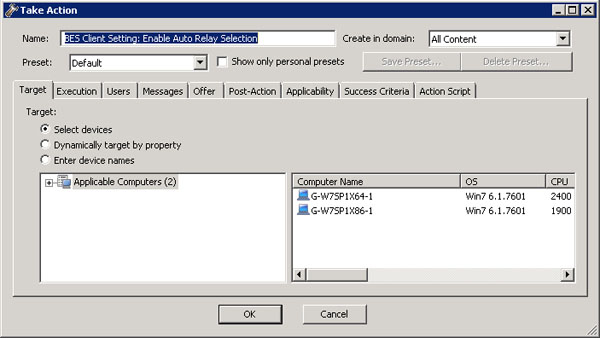
- Click the Target tab.
- Click Select devices or Enter device names. Mail-boxing is only available when you specify a static list of clients. Dynamically targeted computers will not be encrypted and will instead be sent in the open to the master site or a specific operator site. If you select target clients with versions prior to 9.0, the action will also go into the master or operator site.
- Click OK. Actions targeted by computer ID or name will now be encrypted and sent to the client mailbox.
The identifier of the operator who deploys the action is included with the action. Before a client takes the action, it first determines if it is currently administered by that operator. If not, it refuses to run the action.