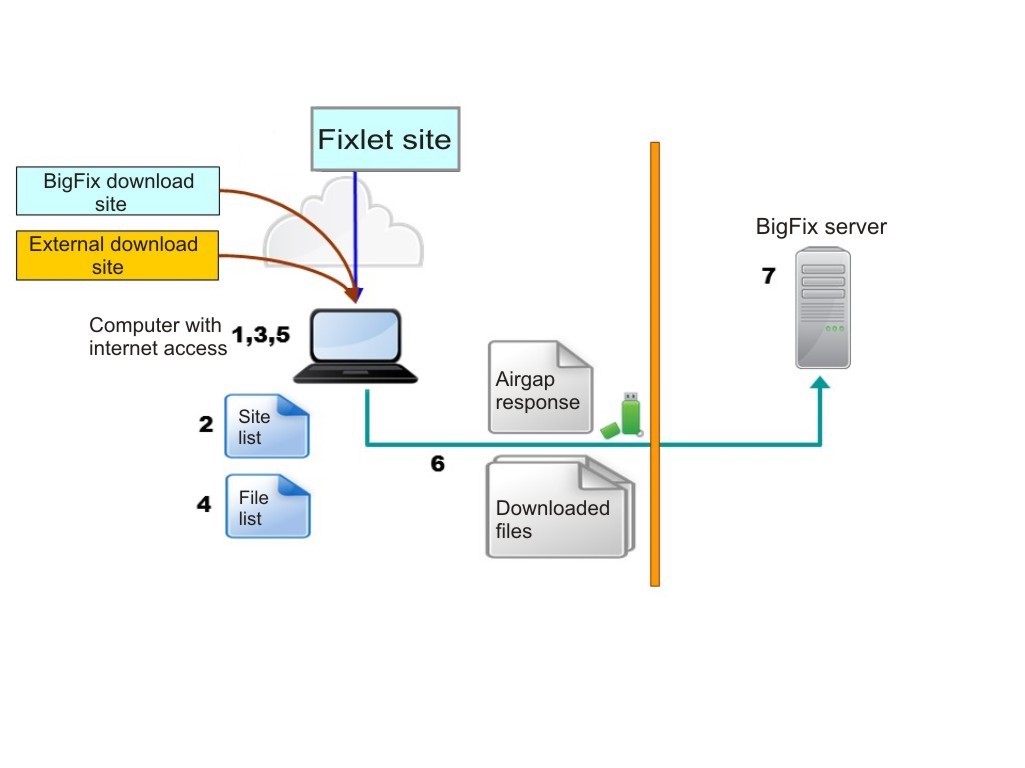Non-extraction usage overview
The "Non-extraction usage" mode is available only starting from BigFix Version 9.5.5.
Airgap might need to work without extracting any information from the BigFix server because in some places a rule forbids to extract any information in a secure network and move to an external network, such as Internet. To satisfy these requirements, the Airgap tool can now work without creating any Airgap request.
You can use the Airgap tool in three different ways:
Gather site contents
- Run the Airgap tool on the internet facing computer to gather license information and create a site list file, which contains information related to the sites that you have licensed.
- Edit the site list file and change the flags to specify the sites that you want to gather contents from.
- Run the Airgap tool on the internet facing computer to gather license information and site contents as specified by the site list file into the Airgap response.
- Move the Airgap response to the BigFix server.
- Run the Airgap tool on the BigFix server to load the Airgap response into the BigFix server.
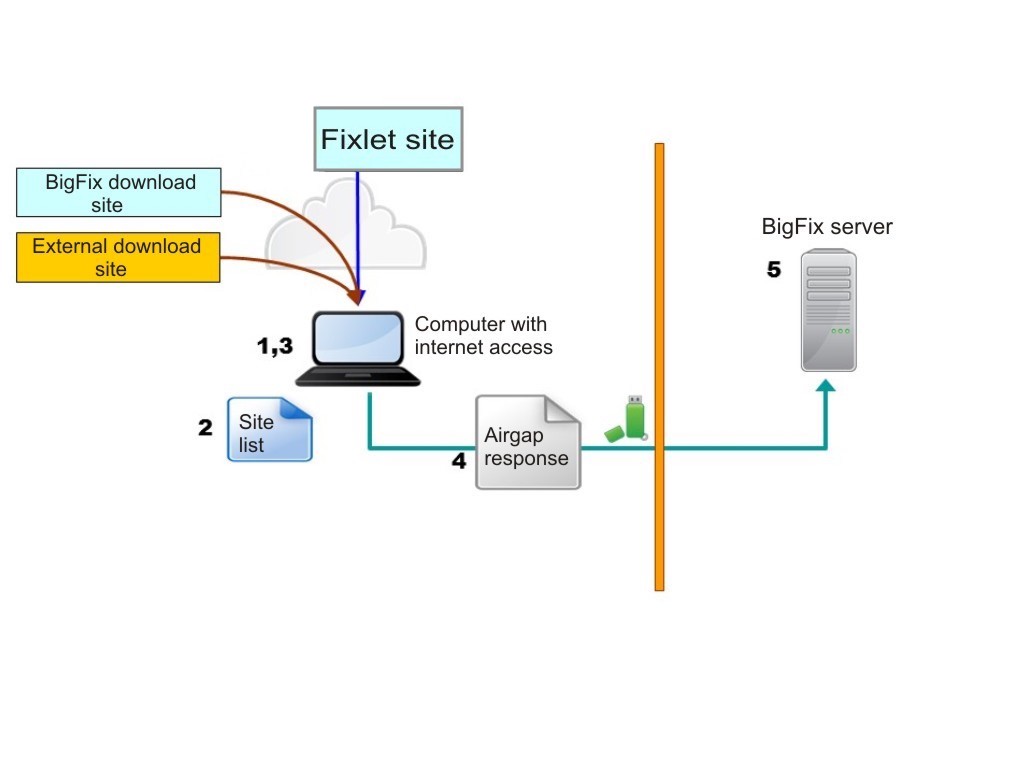
Gather site contents and download files
- Run the Airgap tool on the internet facing computer to gather license information and create a site list file, which contains information related to the sites that you have licensed.
- Edit the site list file and change the flags to specify the sites that you want to gather contents from, and the sites from which you want to download referenced files.
- Run the Airgap tool on the internet facing computer to gather license information and site contents as specified by the site list file into the Airgap response, and then download the files referenced by the Fixlets.
- Move the Airgap response and the downloaded files to the BigFix server.
- Run the Airgap tool on the BigFix server to load the Airgap response into the BigFix server, and copy the downloaded files to the cache folder of the BigFix server.
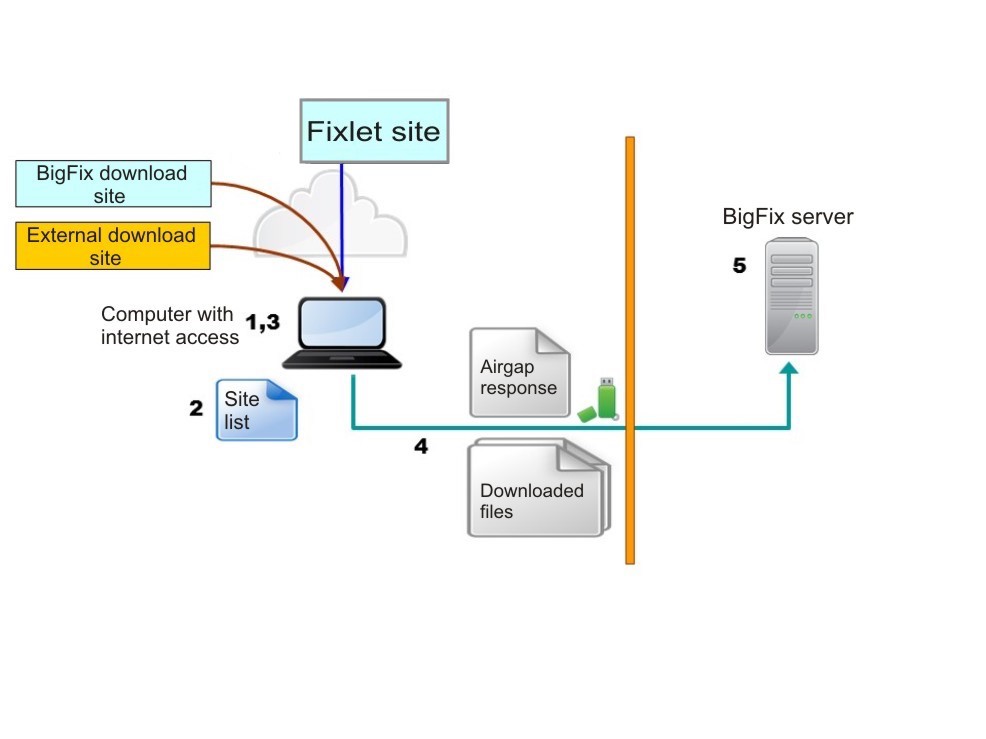
Gather site contents and download files selectively
- Run the Airgap tool on the internet facing computer to gather license information and create a site list file, which contains information related to the sites that you have licensed.
- Edit the site list file and change the flags to specify the sites that you want to gather contents from, and sites from which you want to download referenced files.
- Run the Airgap tool on the internet facing computer to gather license information and site contents as specified by the site list file into the Airgap response, and then create a file list file, which contains information about the referenced files.
- Edit the file list file to specify the files that you want to download.
- Run the Airgap tool on the internet facing computer to download the files as specified by the file list file.
- Move the Airgap response and the downloaded files to the BigFix server.
- Run the Airgap tool on the BigFix server to load the Airgap response into the BigFix server, and copy the downloaded files to the cache folder of the BigFix server.