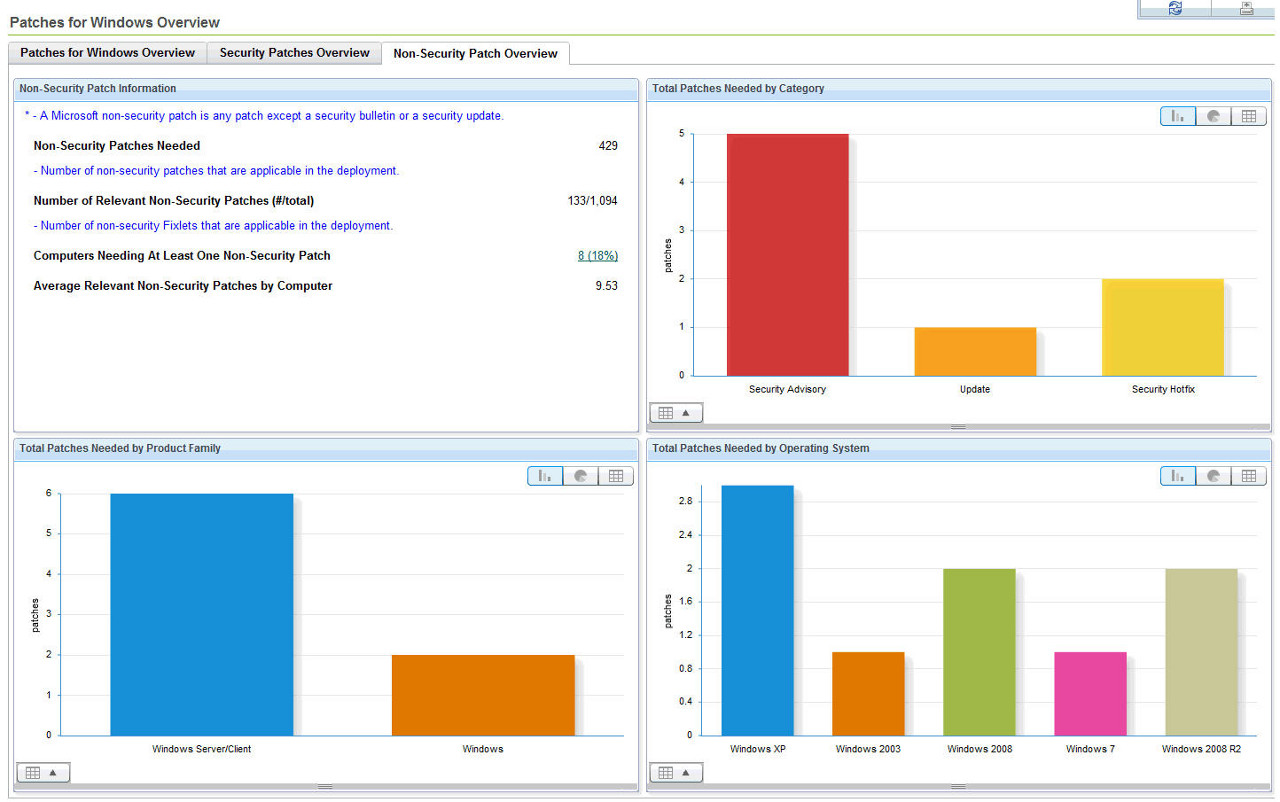Patches for Windows Overview dashboard
Use the Patches for Windows Overview Dashboard to view the breakdown of security and non-security patches that are needed in your deployment.
The Patches for Windows Overview dashboard displays a summary of patch information in your deployment using tables, graphs, and pie charts. From the Patch Management domain, click .
- Patches for Windows Overview
- Security Patches Overview
- Non-Security Patches Overview
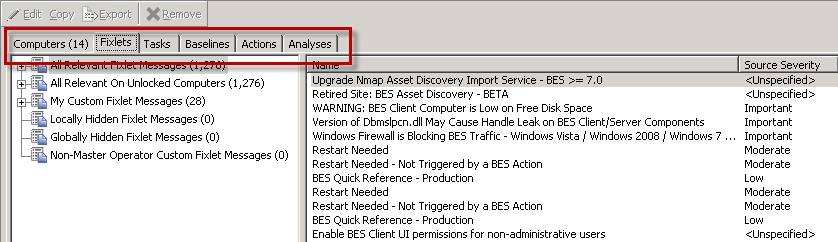
Patches for Windows Overview tab
The Patches for Windows Overview tab displays Microsoft patch information, deployment information, and a chart that displays the category of patches.
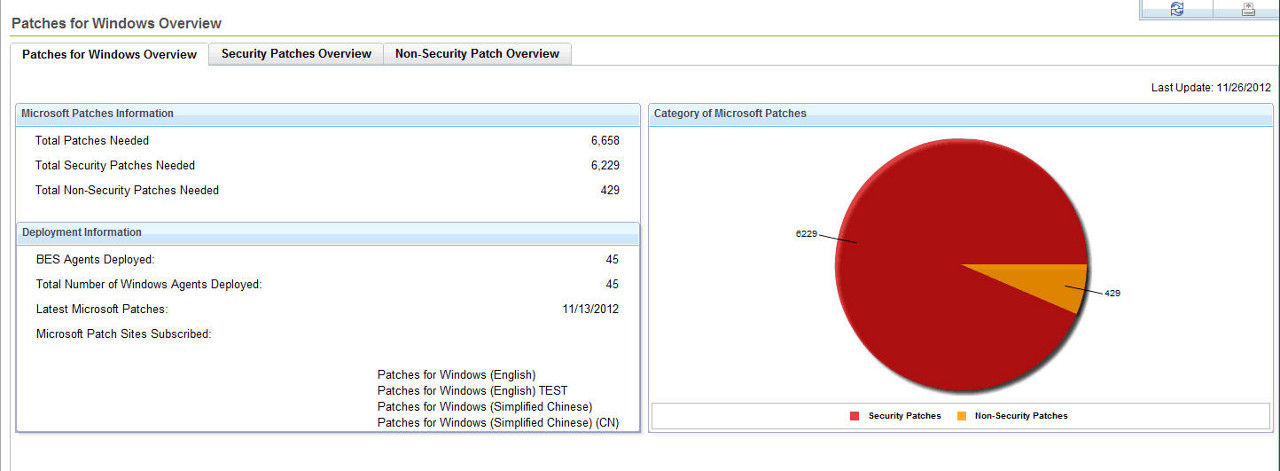
The Patch for Windows Overview tab provides a quick summary of your Windows remediation. It shows the Microsoft Patches Information and the Deployment Information. The Microsoft Patches information includes the number of patches and the number of Security and Non-Security patches that the deployment needs.
- Security Patches Needed only
- Non-Security Patches Needed only
- Both Security and Non-Security Patches Needed
- No Patch Needed
Security Patches Overview tab
A Microsoft security patch refers to any bulletin or update that is related to a security vulnerability. The Security Patches Overview tab has bar charts and the Microsoft Security Patches Information section, which provides patch information that is divided into the following headings:
- Security Patches Needed
- Shows the number of security patches that are applicable in the deployment. It lists the Total Patches Needed and the Total Critical Patches Needed. Total Patches Needed refers to the total number of patches for all BigFix clients, including critical, important, low, and unclassified patches. The section also shows the number and percentage of computers that need at least one critical patch.
- Number of Relevant Security Patches
- Shows the number of security Fixlets that are applicable in the deployment. It displays the number of all patches relevant in the deployment and the total number of security Fixlets.
- Average Relevant Security Patches per Computer
- Shows the average number of all the relevant patches and the critical patches for every computer.
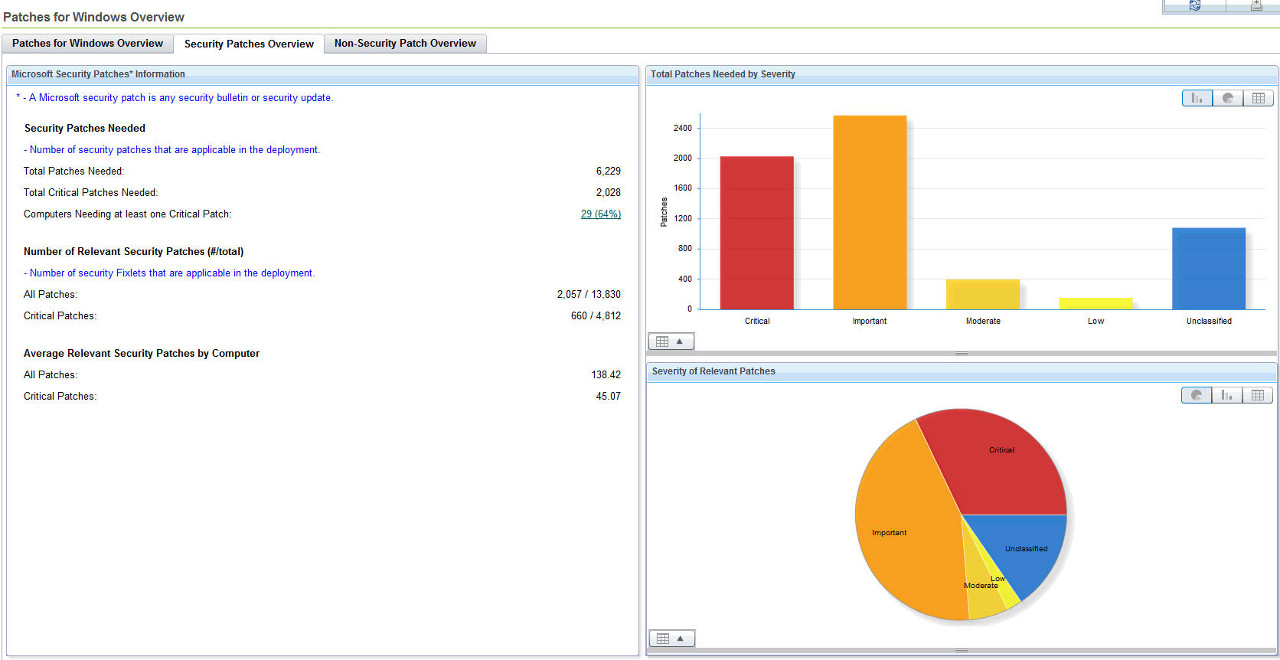
Non-Security Patches Overview tab
- Total Patches Needed
- The date of the Latest Microsoft Patches
- The number of relevant patches
- The number and percentage of Computers Needing at least one Patch link
- The Average Relevant Patches per Computer
The tab also has a chart that categorizes the total patches that are needed according to product family, category, and operating system.