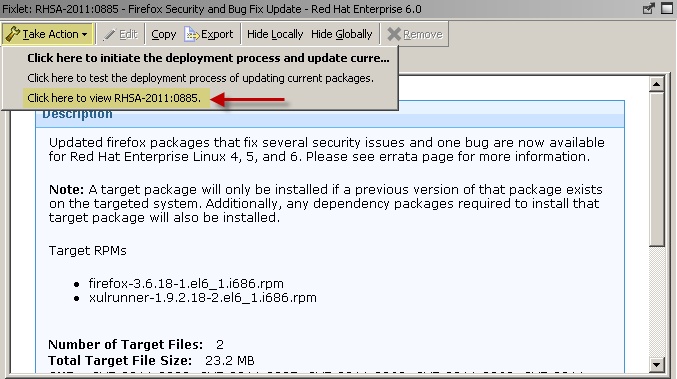Patch using Fixlets
You can deploy patches from the BigFix Console.
In the Patch Management domain in the console navigation tree, click OS Vendors and click Red Hat Enterprise Linux.
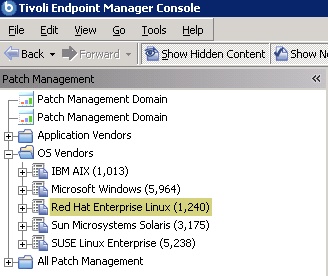
Double-click the Fixlet that you want to deploy. Click the tabs at the top of the Fixlet window to review additional details, and then click the appropriate link in the Actions box to start deployment. Click OK.
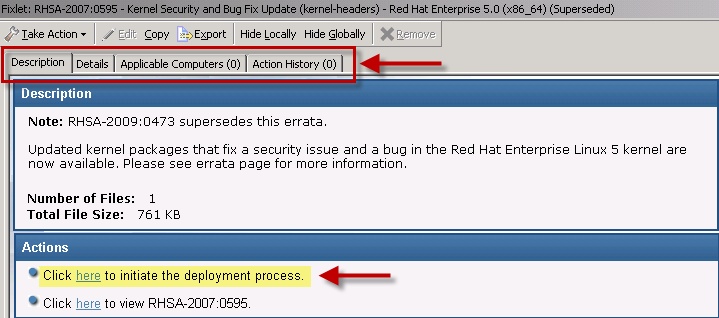
To view the Red Hat bulletin for a particular Fixlet, select the Click here to view the patch page action to view the patch page.