View deployment distribution data
The BigFix® Remote Control Overview dashboard includes two separate sections that show the deployment distribution of BigFix® Remote Control and the target deployment type, distribution.
The BigFix® Remote Control Overview Deployment section displays the number of computers in your environment that have the various BigFix® Remote Control components installed. To view different representations of the data, click the icons at the upper right of the section to display a graphical version or data table version.
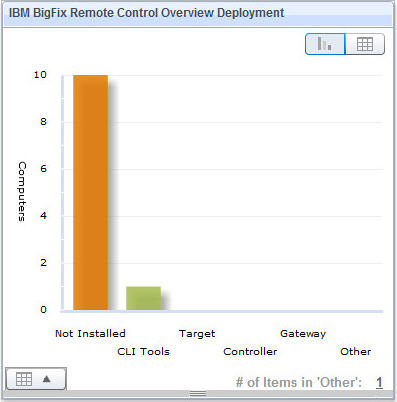
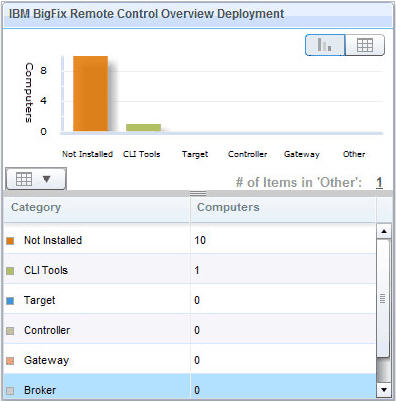
The Target Deployment Mode section shows the distribution of the type of target deployment that was carried out, on the computers in your environment. For more information about the different target deployment types, see Deploy the BigFix Remote Control components. To view different representations of the data, click the icons at the upper right of the section to display a graphical version or data table version.
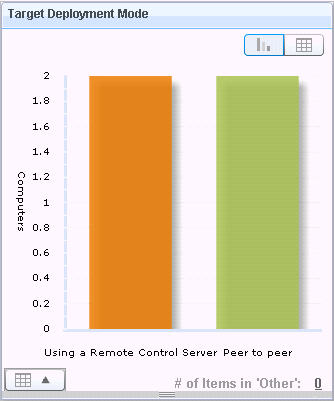
To view both representations of the data click the icon on the lower left of the graph.
Use the refresh icon to display the latest deployment distribution data.
to display the latest deployment distribution data.
Use the print icon  to print the dashboard data to a pdf file. Save the file to a specific location for future
printing.
to print the dashboard data to a pdf file. Save the file to a specific location for future
printing.