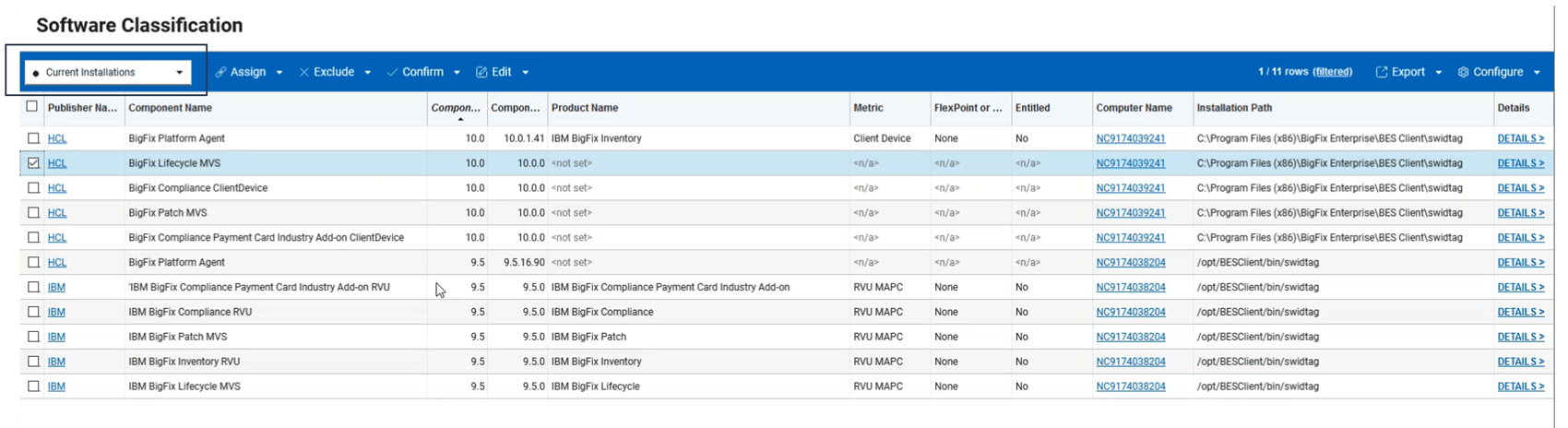Assigning components to active BigFix products
With BigFix Inventory you can assign components to active BigFix products. After the first discovery of the component, you must manually assign the component to the respective product. When the same component is discovered again, it is automatically assigned to the same product that it was assigned earlier.
About this task
- Categorize the clients by running one of following fixlets:
- Categorize ClientDevice clients
- Categorize MVS clients
- Categorize RVU clients
- Check "License Overrides" analysis and displaying the current license metrics.
- Run the "Distributing the site mapping file" fixlet.
- Run the "Generating the license tags" fixlet.
You must run the "Initiate Software Scan" and "Upload Software Scan Results" fixlets so that the newly discovered components are visible.
For information on activating license counting process, refer to Activating the license counting process.
What to do next
You can discover the new components by clicking .