Scheduling imports of data
BigFix clients report data to the BigFix server that stores the data in its file system or database. BigFix Inventory server connects to the BigFix server and its database, downloads the stored data, and processes it. This process is called an import or Extract, Transform, Load (ETL). By default, the import runs once a day at midnight. You can schedule it for a period that is most suitable for your environment considering its size and specification.
Before you begin
 You must have the Manage Imports permission to perform this
task.
You must have the Manage Imports permission to perform this
task.
About this task
- During the Extract stage, data is extracted from the BigFix server. It includes information about the infrastructure, installed clients, and detected software. ETL also checks whether a new software catalog is available, gathers information about the software scan and files that are present on the computers. It also collects data from VM managers.
- During the Transform stage, the extracted data is transformed to a single format that can be loaded to the BigFix Inventory database. This stage also involves matching scan data with the software catalog, calculating processor value units (PVUs), processing the capacity scan, and converting information that is contained in the XML files.
- During the Load stage, the data that was extracted and transformed is loaded into the BigFix Inventory database and can be used by BigFix Inventory.
Procedure
- In the navigation bar, click .
- To schedule regular imports, select Enabled,
specify the number of daily imports and their hours, and click Save.
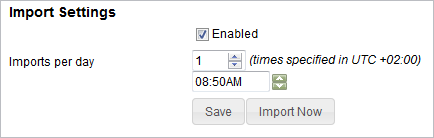
Results
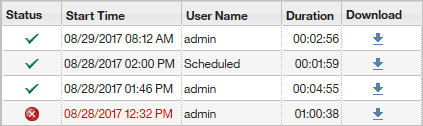
What to do next
If you want to quickly discover recent changes to software inventory without having to wait for the complete data import, you can schedule imports of raw data. Such imports are much quicker but the imported data is not visible in the user interface. It can be retrieved only by using REST API. For more information, see: Importing raw scan data.
![]() If the imports of data are failing, you can enable partial imports. For more information,
see: Enabling partial imports.
If the imports of data are failing, you can enable partial imports. For more information,
see: Enabling partial imports.