Deprecated: Package and usage properties
In addition to computer properties, BigFix Inventory also uses package properties, UNIX package properties, and usage properties to retrieve data about your software and its usage. The data is originally gathered by analyses, and the properties are links between these analyses and BigFix Inventory. All properties are configured by default and do not require any action from you.
![]() Starting from application update 9.2.12, editing package and usage properties becomes deprecated.
Starting from application update 9.2.12, editing package and usage properties becomes deprecated.
Package properties
Package properties retrieve data about software that is installed on the Windows operating systems. The data is gathered by the Installed Windows Applications analysis that retrieves the list of your software from the Windows Registry. The raw data collected by the analysis can also be viewed in the BigFix console by checking the analysis results.
To view the property in BigFix Inventory, go to the following URL: https://<bfi_host>:<port>/management/sam/package_properties, and select the property. The property must be linked to the relevant Fixlet site that contains the analysis, otherwise the results will not be collected.
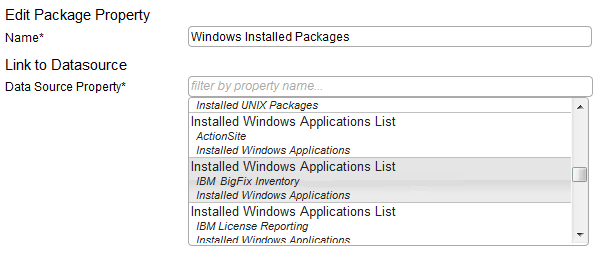
Data retrieved from the analysis is displayed on the Package Data report. To access it, click .
UNIX package properties
UNIX package properties retrieve data about software that is installed on the UNIX operating systems. The data is gathered by the UNIX Installed Packages analysis that retrieves the list of your software from the package management system. The raw data collected by the analysis can also be viewed in the BigFix console by checking the analysis results.
To view the property in BigFix Inventory, go to the following URL: https://<bfi_host>:<port>/management/sam/unix_package_properties, and select the property. The property must be linked to the relevant Fixlet site that contains the analysis, otherwise the results will not be collected.
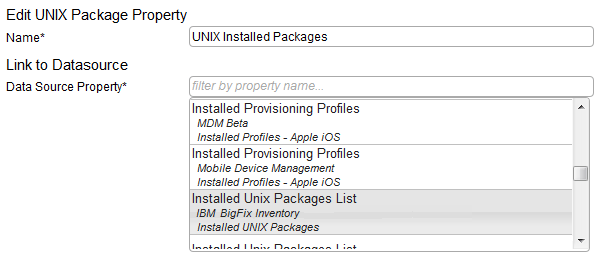
Data retrieved from the analysis is displayed on the Package Data report. To access it, click .
Usage properties
Usage properties retrieve data about the use of your software. The data is gathered by the Application Usage Statistics analysis.
To view the property in BigFix Inventory, go to the following URL: https://<bfi_host>:<port>/management/sam/app_usage_properties, and select the property. The property must be linked to the relevant Fixlet site that contains the analysis, otherwise the results will not be collected.
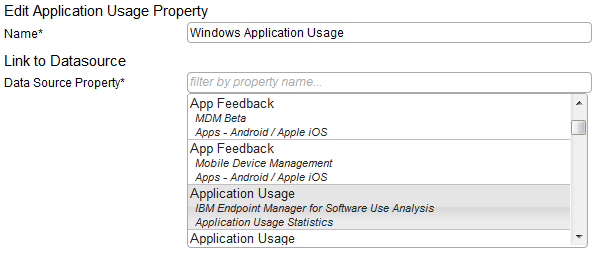
Data retrieved from the analysis is displayed on the Metering Data report. To access it, click .