IBM BigFix applications
The IBM BigFix solution comprises several applications that provide consolidated security and operations management, simplified and streamlined endpoint management, while increasing accuracy and productivity. IBM BigFix was formerly known as IBM Endpoint Manager.
- IBM® BigFix Lifecycle, formerly known as IBM Endpoint Manager for Lifecycle Management
- Use this application to provide administrators with an agent-based
tool that delivers accurate visibility into the state of endpoints
and automatically remediates issues. Use the Remote Control capability
to remotely take over and monitor workstations and servers in your
deployment. The Lifecycle application now also includes server automation
and power management capabilities through the incorporation of two
previously independent applications IBM Endpoint Manager for Server Automation and IBM Endpoint Manager for Power Management.
For more information about this IBM BigFix application, see http://www-01.ibm.com/support/knowledgecenter/SS63NW_9.2.0/com.ibm.tem.life.doc_9.2/welcome/iem_life92_welcome.html.
- IBM BigFix Patch, formerly known as IBM Endpoint Manager for Patch Management
- Use this application to provide an automated, simplified patching
process to all distributed endpoints. It manages both operating system
and software application patches.
For more information about this IBM BigFix application, see http://www-01.ibm.com/support/knowledgecenter/SS6MER_9.2.0/com.ibm.tem.patch.doc_9.2/welcome/iem_patch92_welcome.html.
- IBM Endpoint Manager for Power Management
- Use this product to manage and monitor the power usage settings
on the computers in your network. It manages and applies the company
conservation policies that you set with the use of dashboards, wizards,
and web reports. Power management capabilities are now included in IBM BigFix Lifecycle.
For more information about this IBM BigFix application, see http://www-01.ibm.com/support/knowledgecenter/SSARLZ_9.2.0/com.ibm.tem.power.doc_9.2/welcome/iem_power92_welcome.html.
- IBM BigFix Compliance, formerly known as IBM Endpoint Manager for Security and Compliance
- Use this application to protect endpoints, automate remediation,
and assure regulators that you are meeting security compliance standards.
For more information about thisIBM BigFix application, see http://www-01.ibm.com/support/knowledgecenter/SS6MCG_9.2.0/com.ibm.tem.seccomp.doc_9.2/welcome/iem_seccomp92_welcome.html.
- IBM BigFix Protection, formerly known as IBM Endpoint Manager for Core Protection
- Use this application to have real-time antimalware function against
viruses, Trojan horses, worms, spyware, rootkits, web threats, and
their new variants. It uses protection methods such as file and web
reputation, personal firewall, and behavior monitoring for:
- Network connected endpoints.
- Roaming, Internet-connected endpoints.
- Virtual endpoints.
For more information about this IBM BigFix application, see http://www-01.ibm.com/support/knowledgecenter/SS2TKN_9.2.0/com.ibm.tem.cp.doc_9.2/welcome/iem_cp92_welcome.html.
- IBM BigFix Inventory, formerly known as IBM Endpoint Manager for Software Use Analysis
- Use this application to scan monitored computers to:
- Identify which software is installed
- Match the signatures that are discovered by the scan against the software catalog
- Create reports
- Compare the results with the information about costs and entitlement that is provided in the contracts.
For more information about this IBM BigFix application, see http://www-01.ibm.com/support/knowledgecenter/SSKLLW_9.2.1/com.ibm.bigfix.inventory.doc/welcome/BigFix_Inventory_welcome.html.
- IBM Endpoint Manager Server Automation
- Use this product if you need powerful automation. You can use
it to sequence automation actions in steps across multiple endpoints.
Server automation capabilities are now included in IBM BigFix Lifecycle.
For more information about this IBM BigFix application, see http://www-01.ibm.com/support/knowledgecenter/SSPMR3_9.2.0/com.ibm.tem.sa.doc_9.2/welcome/iem_sa92_welcome.html.
You can decide to add applications that belong to the IBM BigFix solution later by buying extra licenses; they will automatically be available for use on the IBM BigFix Console. You do not have to install any additional software or buy new hardware when you add applications that belong to the solution. Only Asset Discovery and Inventory require the installation of new components, but the installation is done by IBM BigFix itself.
Many customers start with one application, such as Patch, and then expand the scope of their deployments, buying new licenses, as they start to appreciate the full capabilities of the product solution.
Consider that some capabilities are common to more than one application in the IBM BigFix product solution. For example, as you can see in the picture, the capability to apply OS and software application patches is available in the Patch application, as well as in the Compliance and Lifecycle applications. You can buy any of these licenses to manage patches.
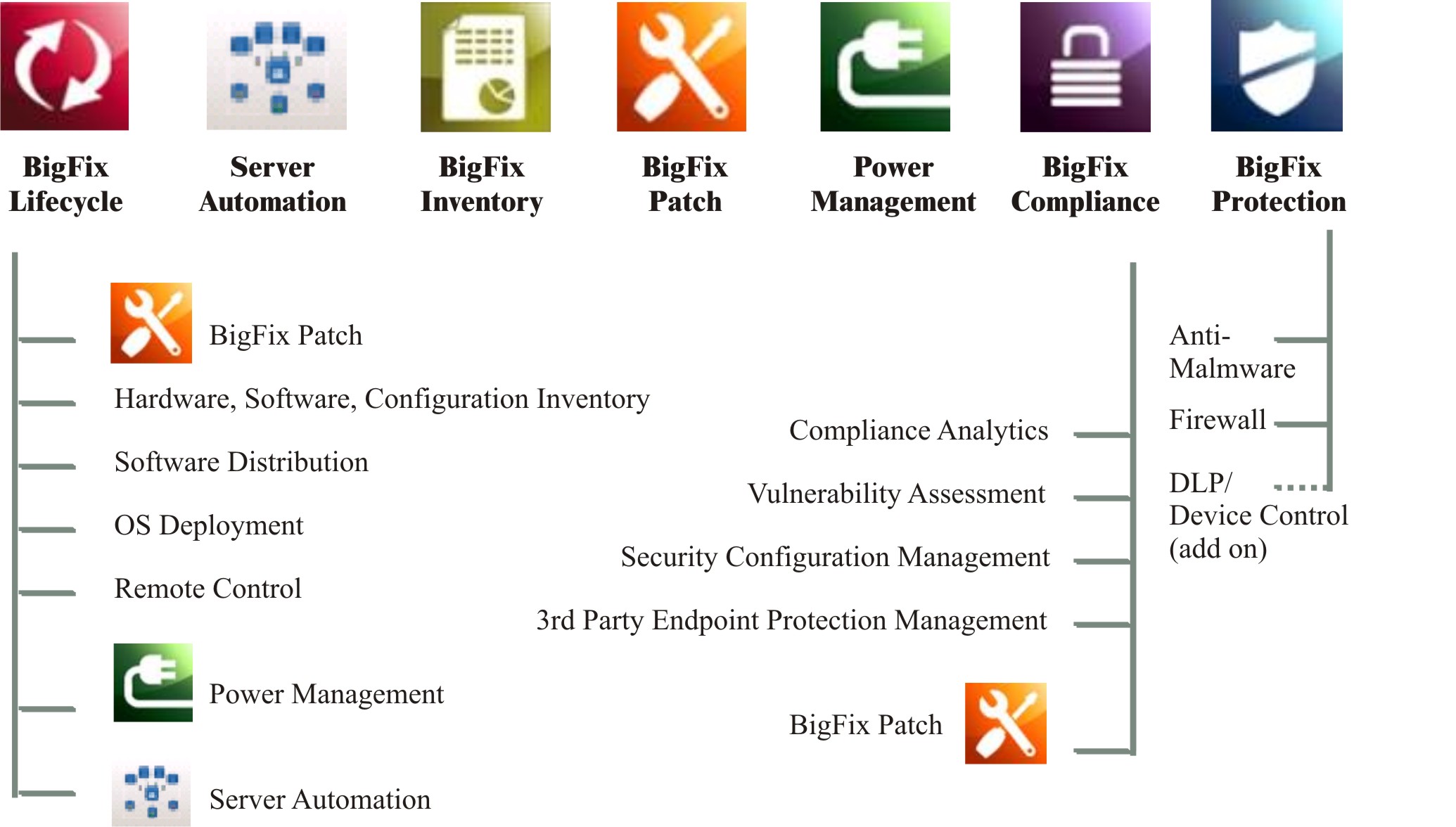
All these applications take advantage of the continuous evaluation on the agent and of the gathering process to acquire data from repositories and send to the targets.
